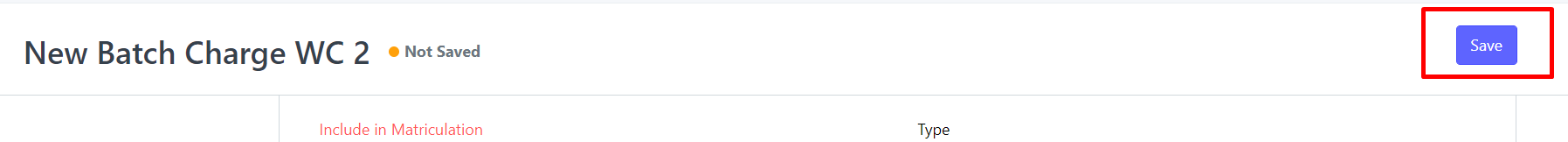Step 1. Search on the search bar "Batch Charge WC"
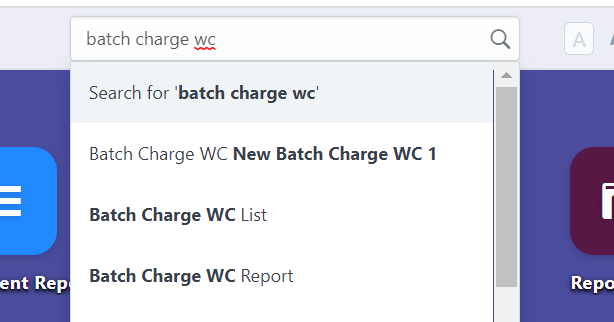
Step 2. Click the NEW button

Step 3. Fill up the necessary fields

Step 4. Click the add row button to add the list of the students you want to charge. After putting some students, also click the add row on the charge table to input the item/fees you want to charge and the amount.
Put in the charge section "Outstanding Balance" and then put the previous balance on amount.
Step 5. Click Create new item if Outstanding Balance is not listed.

Step 6. Fill out the the fields needed.

Step 7. Click SAVE
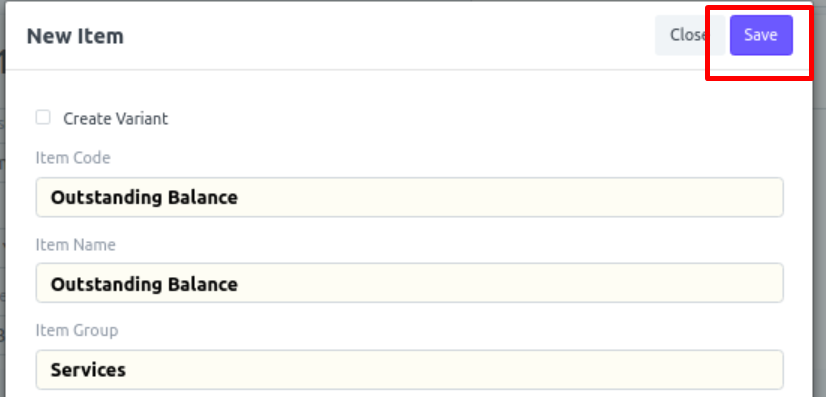
Step 8. Put the amount then click SAVE.