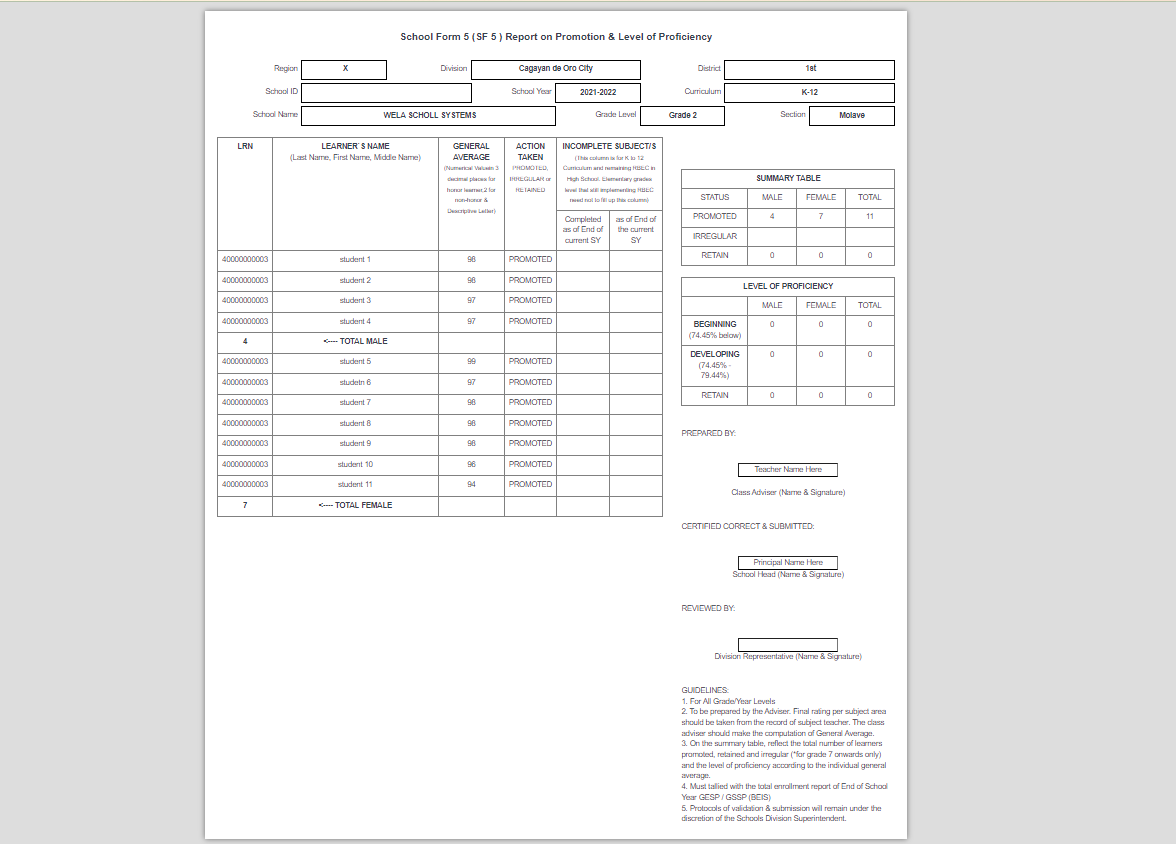Report on Promotion - List of Promoted / Retained by class
Generate SF5 (for V2 Schools)
- Go to Sheet Template List then find and click SF5
- Check if the SF5 template is already uploaded in the Template File
- Go to Generate SF5 List then click New
- Select School Year and Level then Save
- After saving Request SF5
Printing of SF5 Form (py3 schools)
- Go to School Form 5 then fill in necessary fields
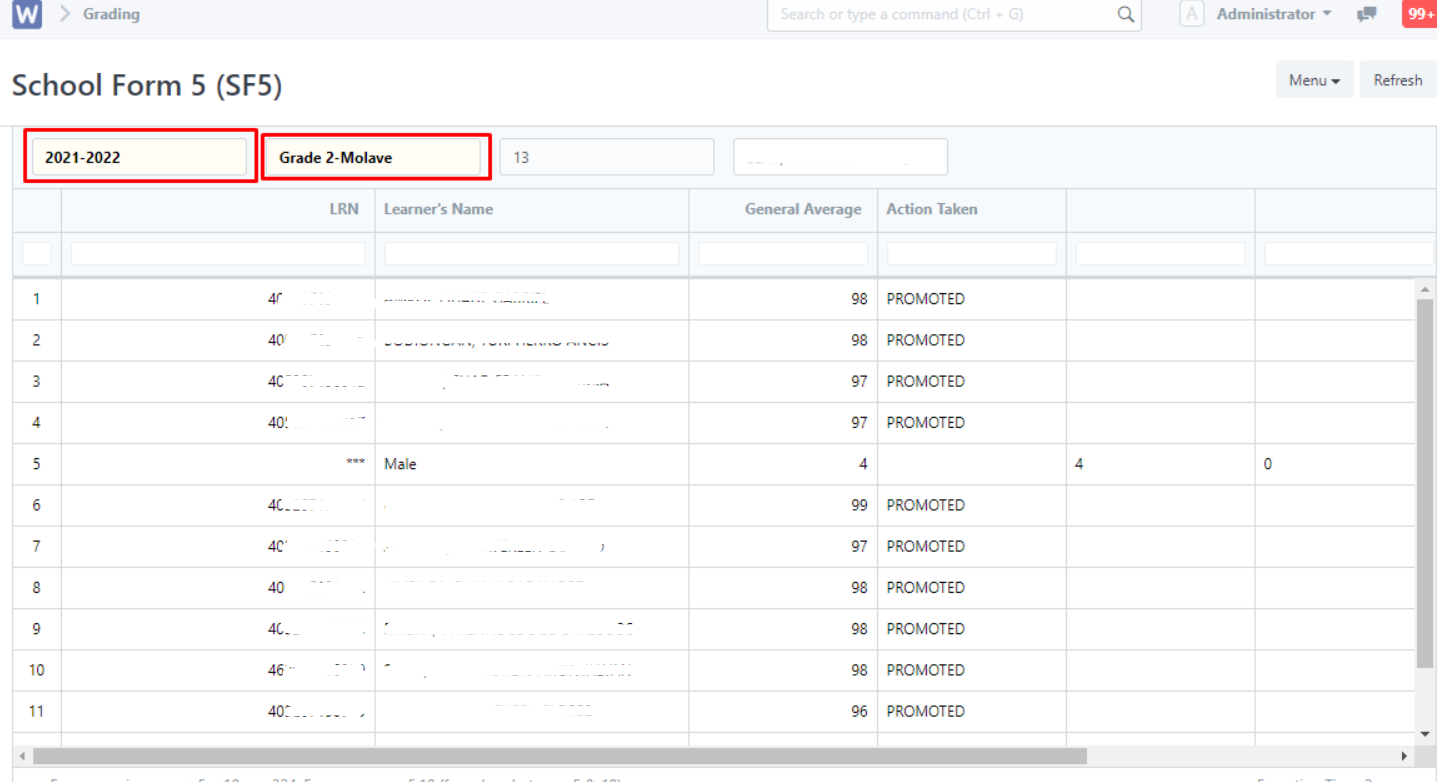
- Click Menu > Print then Submit
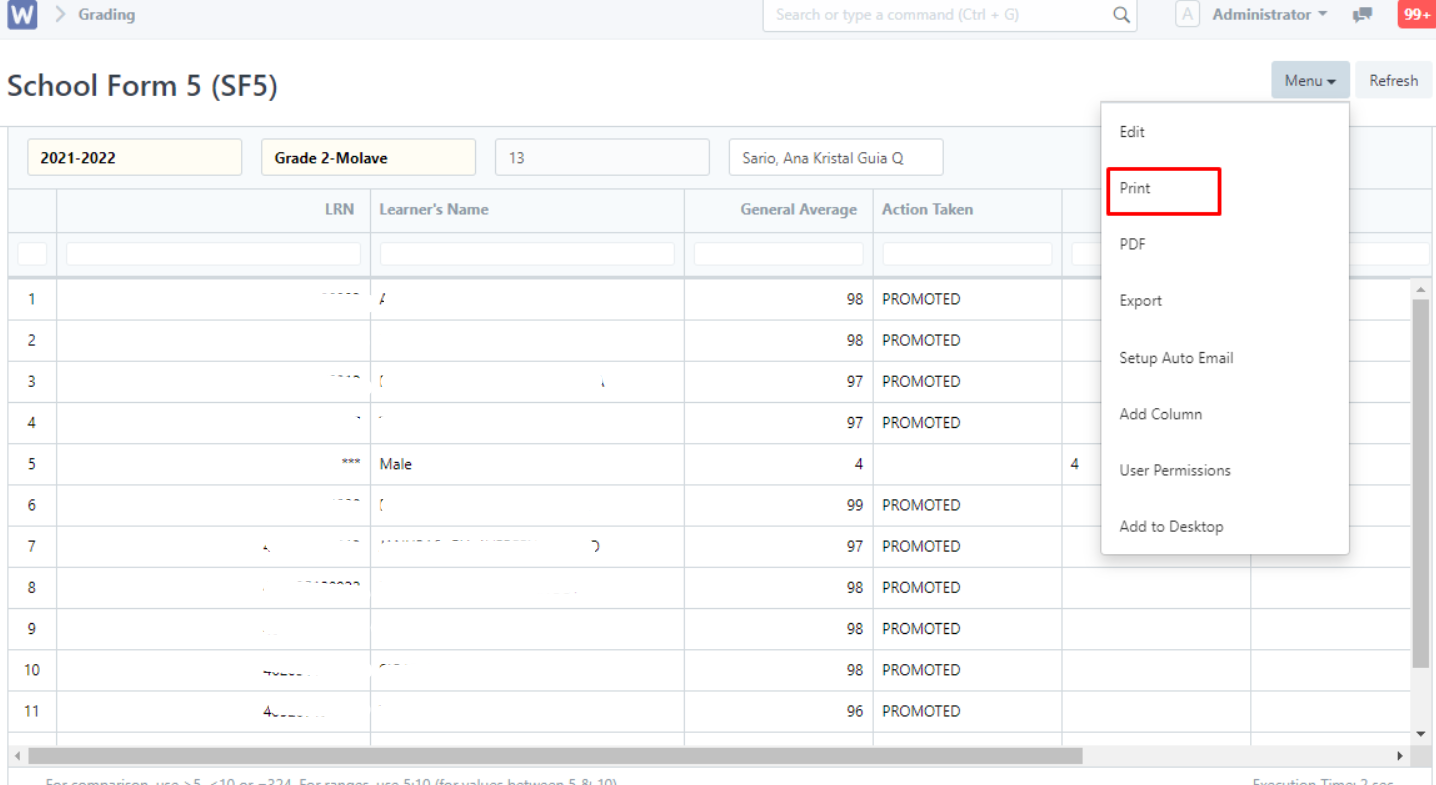
- Result