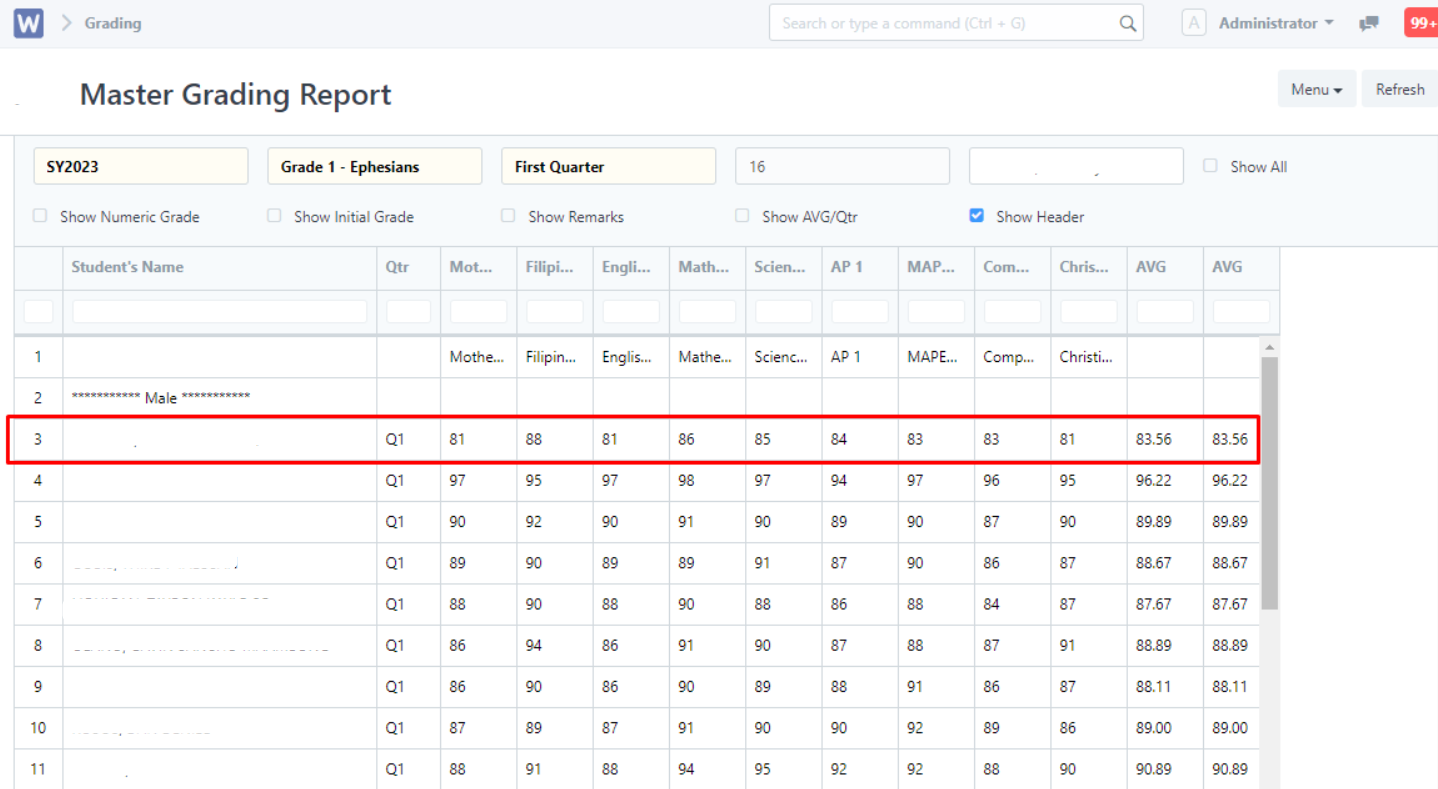- Go to Mobile Settings then input value on Averaging Show Decimal Places Mobile App and Averaging
NOTE:
Averaging Show Decimal Places Mobile App = shows how many decimal places to be displayed
Averaging = round off to the nearest decimal
- Login in Mobile App
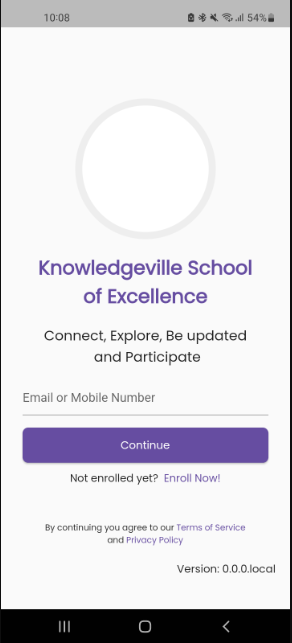
- Go to Grades
- Select School Year
- Check Average Grade
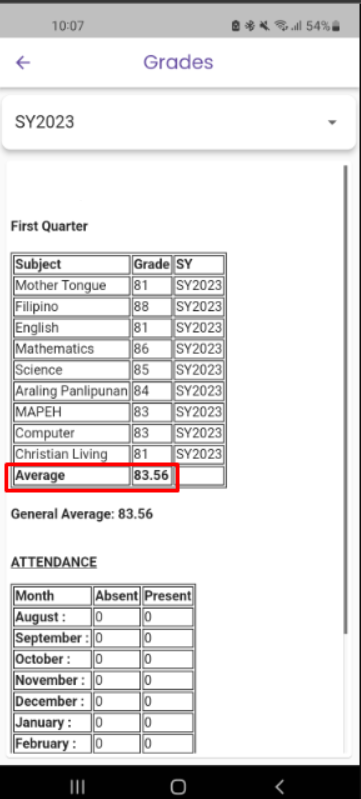
- Go to Master Grading Report then filter Section
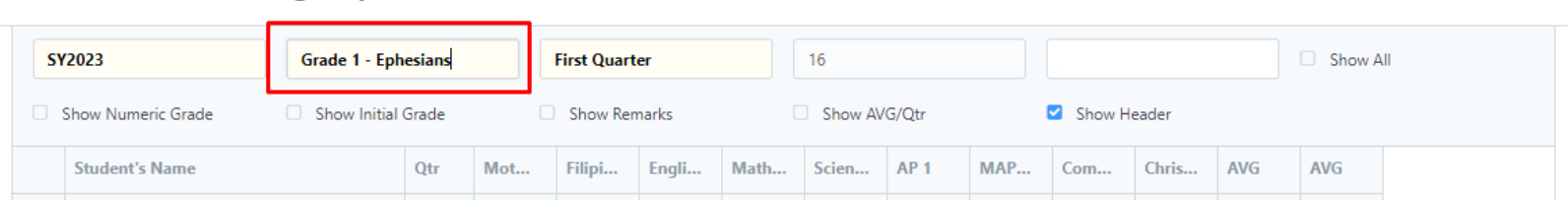
- Check if Average Grade in Mobile App matches in Portal