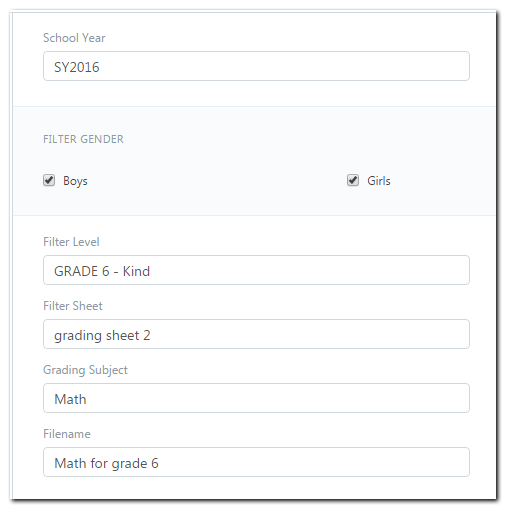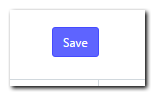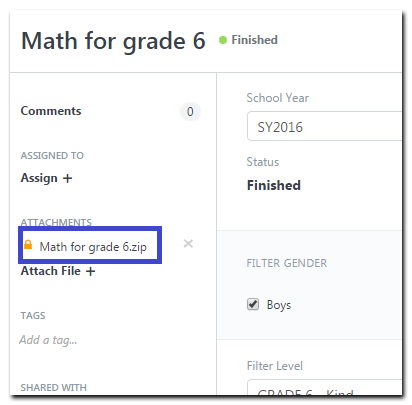- To generate spreadsheets, click any of these icons in your Home/Dashboard (Spreadsheets SHS for Senior High School)
- To generate a new spreadsheet, Click on the "New" button. (as shown in the image)
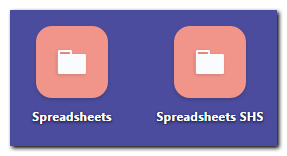
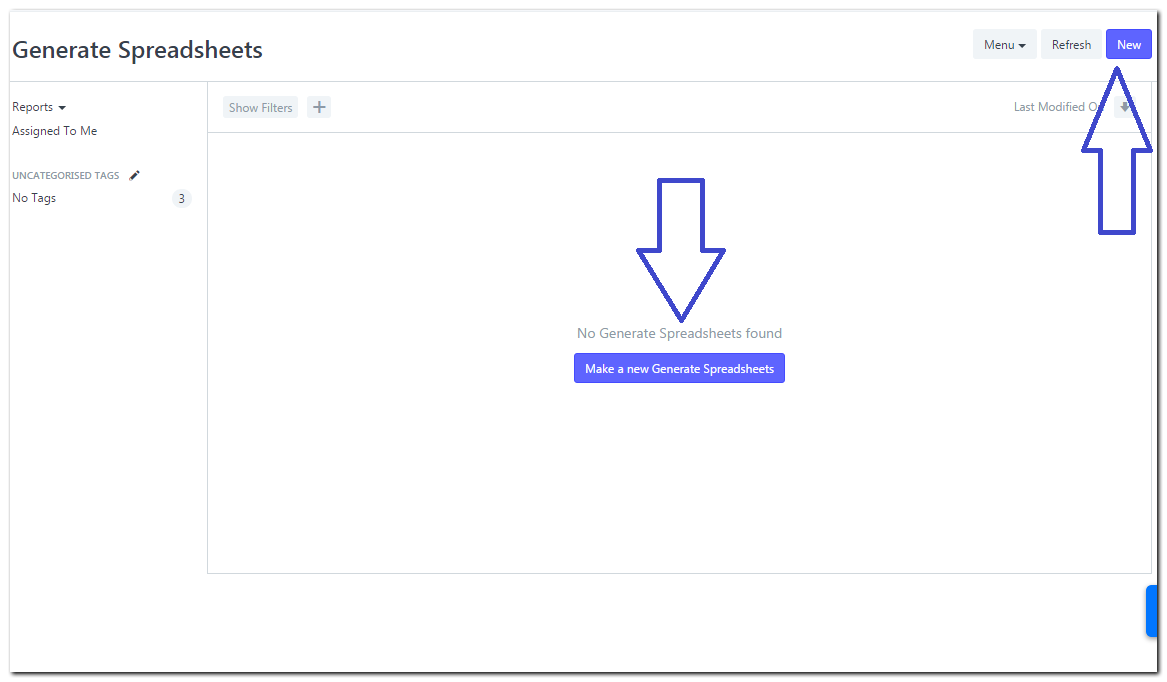
Fill up the necessary information on the text boxes. Please see explanation of each boxes below.
- Filter Gender - You may choose to have only one gender or both of the genders in your spreadsheet.
- Filter Level - Choose between what Level of the spreadsheet you want to make.
- Filter Sheet - Choose the kind of sheet you want to generate.
- Grading Subject - Choose the subject of the sheet.
- Filename - Name your spreadsheet.
- After filling up the information, click the "Save" button. The word "Requesting" will appear. You may want to wait for a few seconds while the system is generating your spreadsheet.
- When the system has finished generating the spreadsheet, the "Requesting" status will be changed into "Finished". You may now download your spreadsheet file to your computer. Just click on the attachments and it will be automatically download the file