Teachers can effortlessly track class attendance using RFID technology, ensuring efficient monitoring
- Download WELA Attendance App
Android: https://play.google.com/store/apps/details?id=com.wela.rfidattendancev2
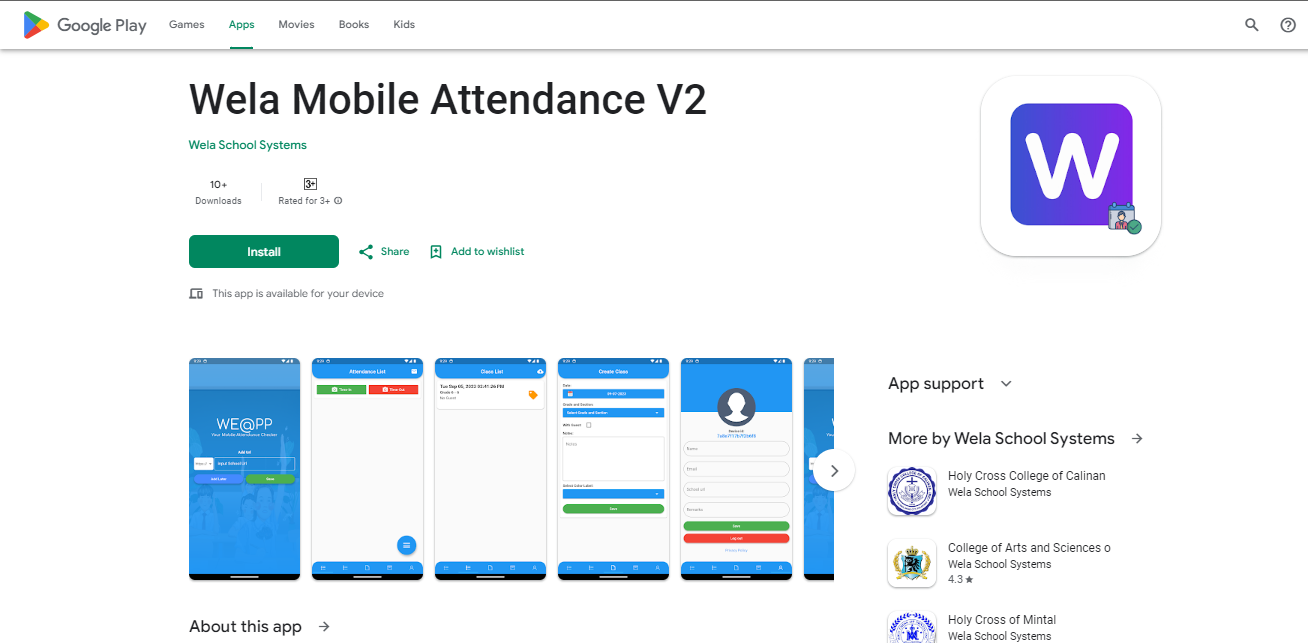
iOS : https://apps.apple.com/us/app/wela-mobile-attendance-v2/id1581721946
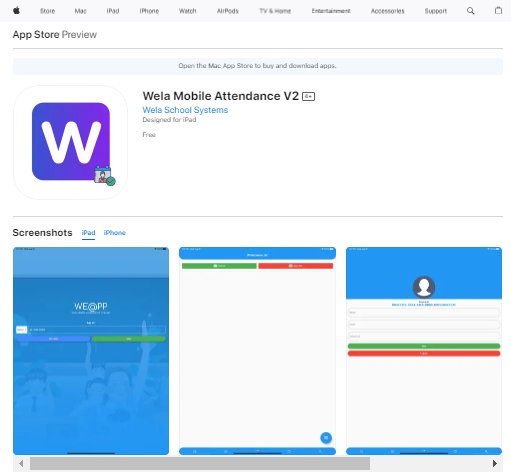
- Copy Device ID from App
- Go to Section List and select level then add Device ID
- Go to Create Class and select Grade and Section then Save
- Go to Class List and select class then Sync Data
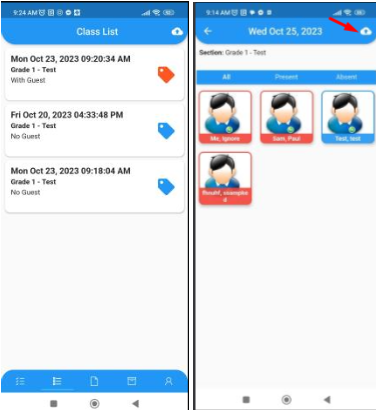
- After syncing the data Tap the ID of the student to the device in order for the student to be Present
- Go to Wela Attendance to check synced data