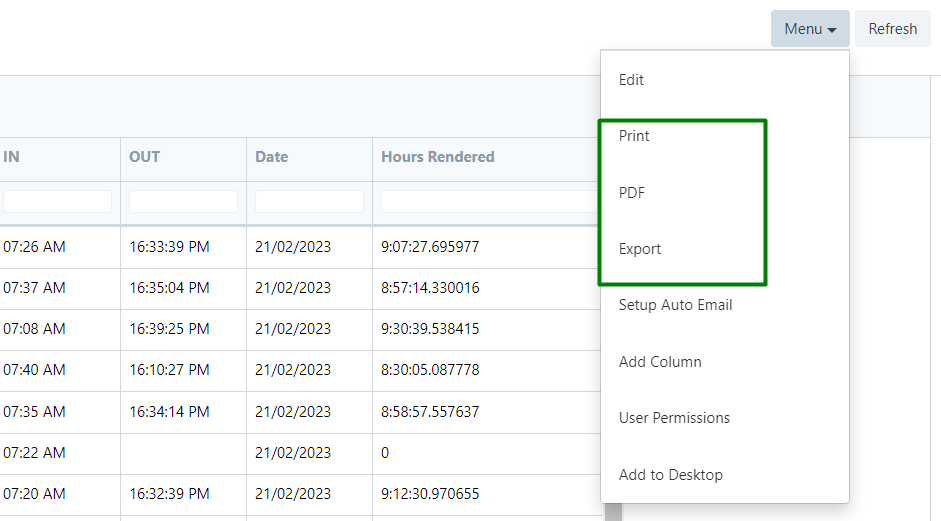Generating the list of late staffs in a day can be done easily.
Simply follow these steps below.
STEP 1:
Login on your school portal.
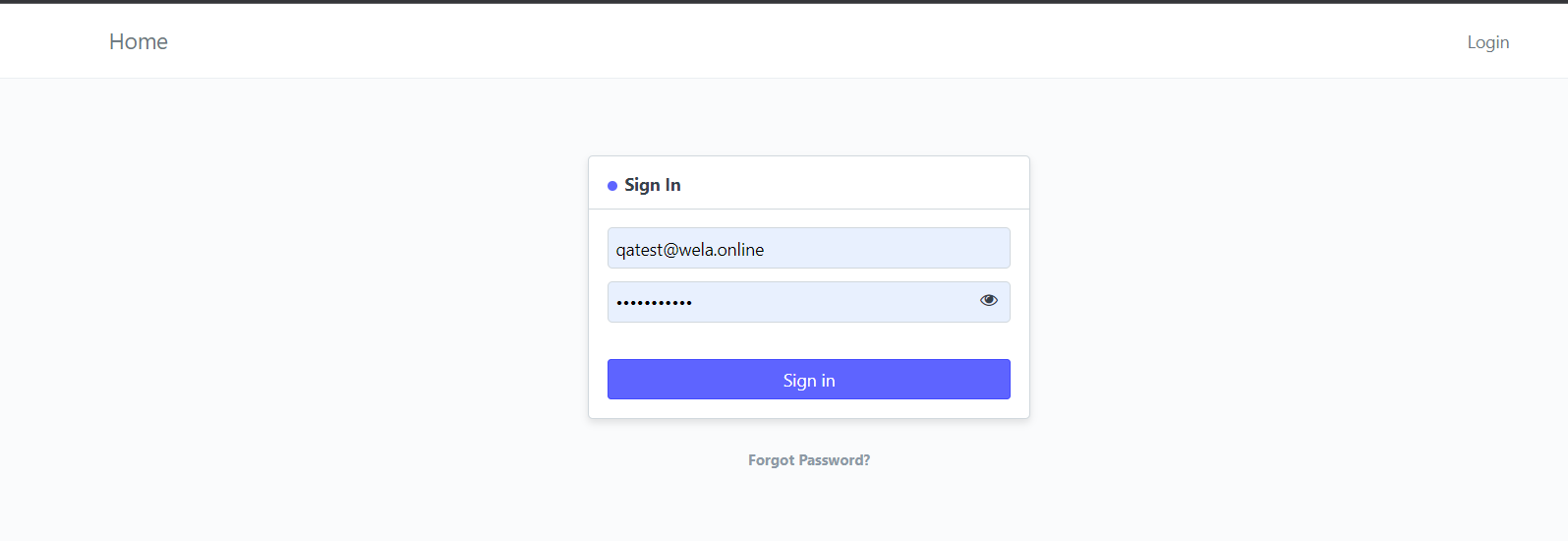
STEP 2:
Search for Registration Settings and select the result with the same name.
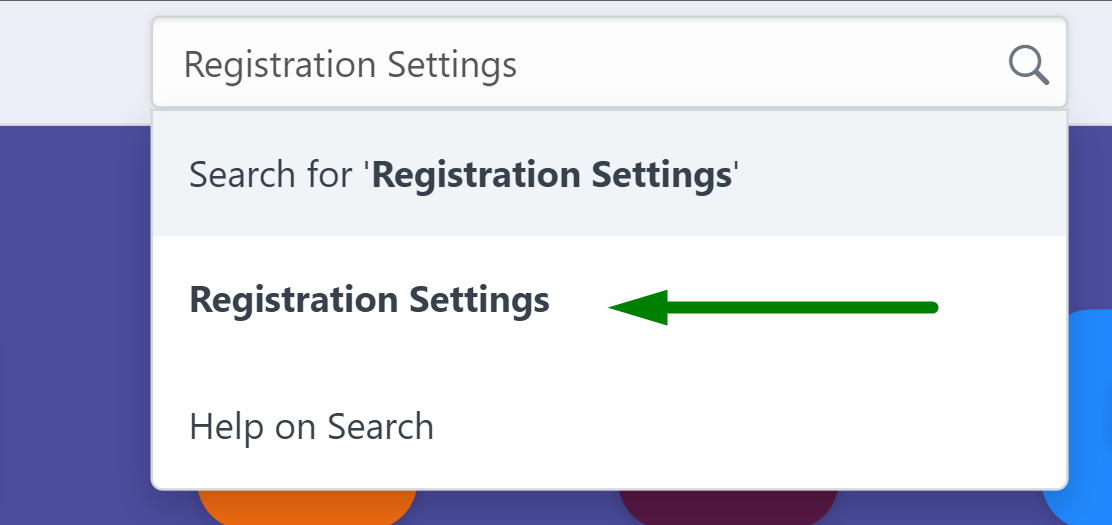
STEP 3:
Scroll Down and find the STAFF LATE section,
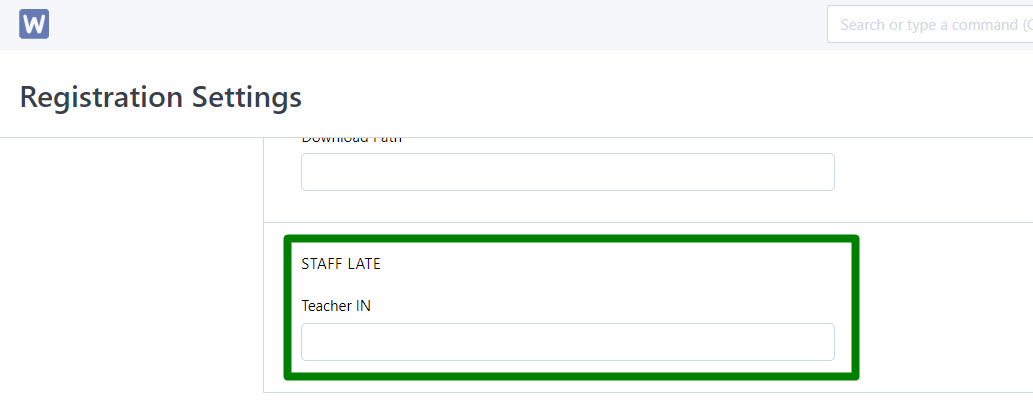
Enter the base time for considered late on the Teacher IN field. (considered late if the tap in was made after the base time, considered as late for tap in made seconds after the base time.)
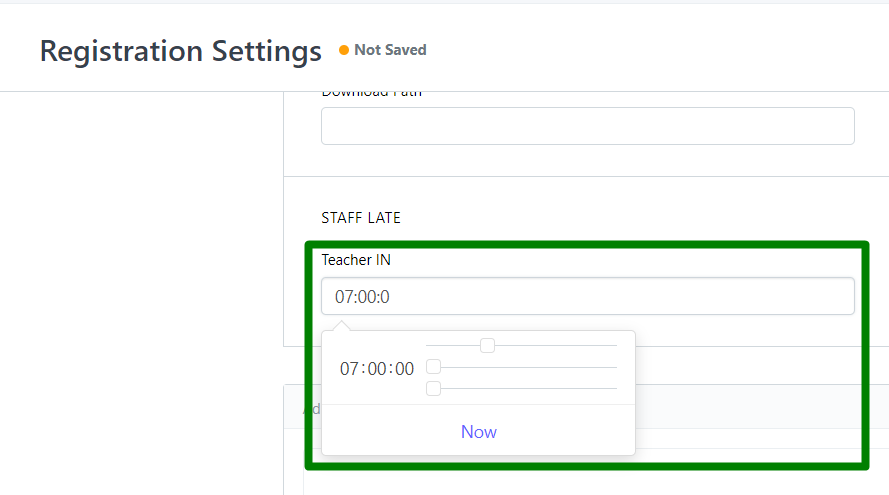
STEP 4:
Click Save to apply the changes.
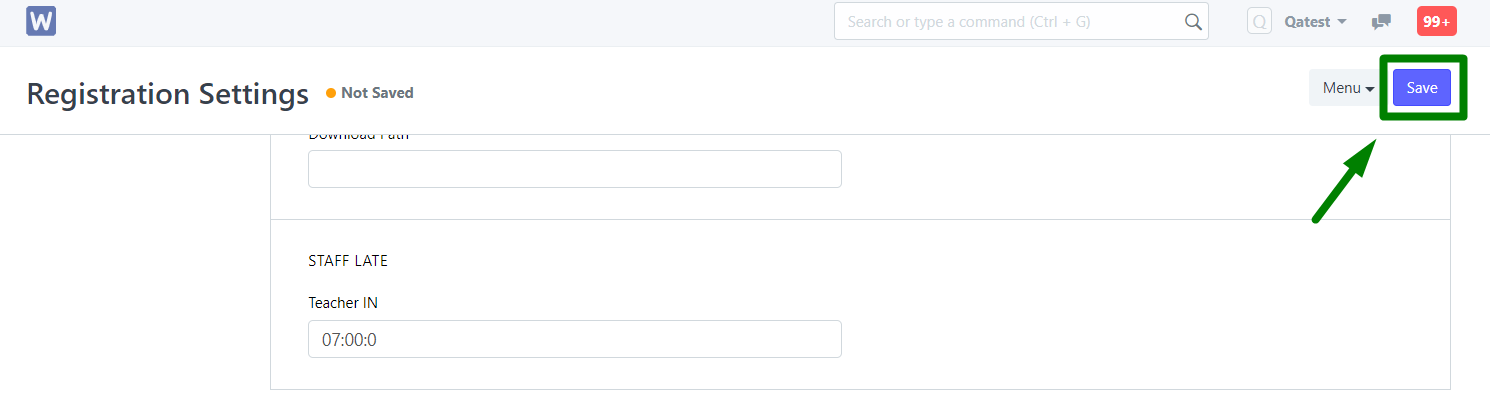
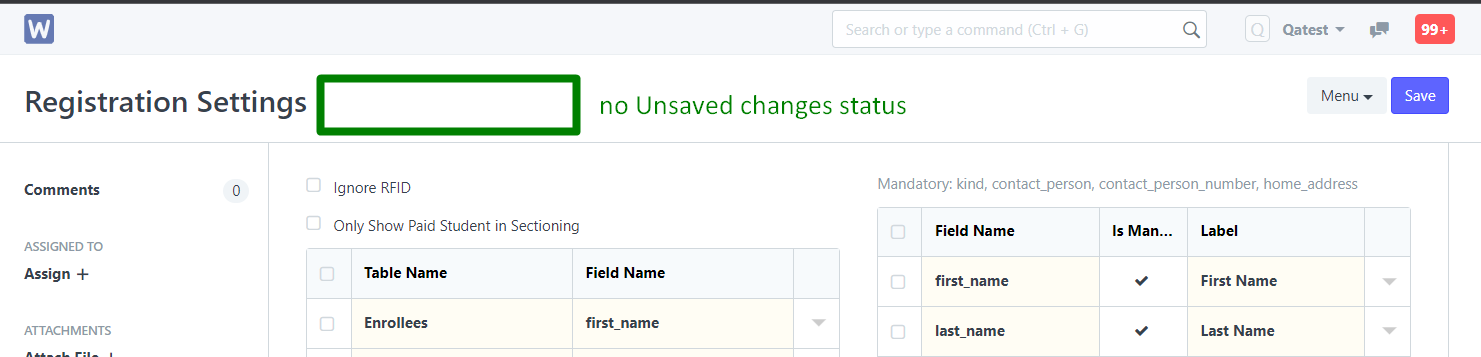
Now, the report to generate is the Late Staff Today, search on the search bar above.
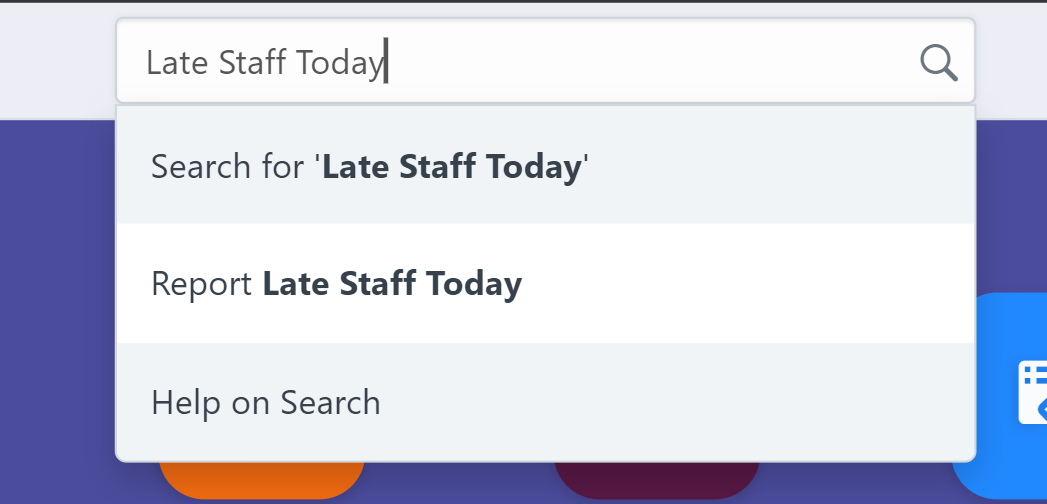
or go to DTR List, Click Reports and select Late Staff Today.
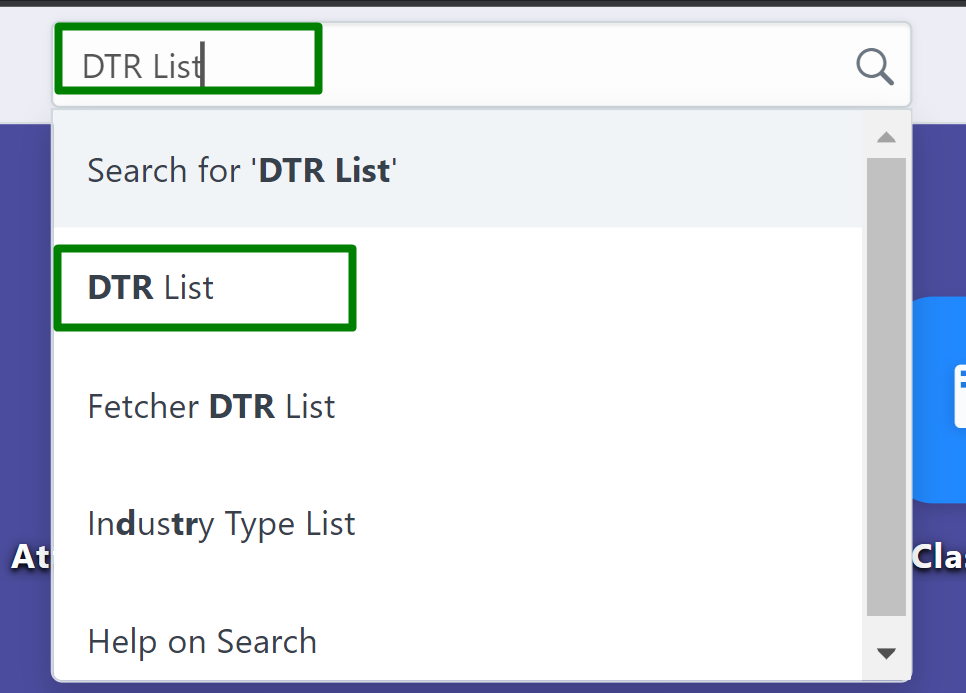
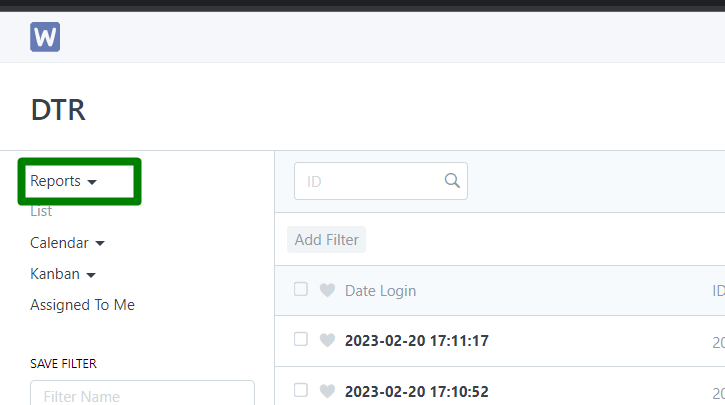
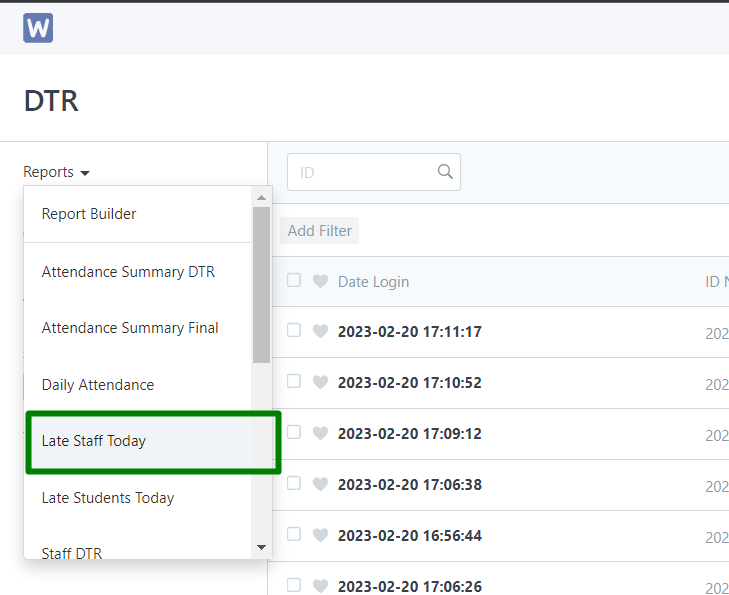
To generate the report, just filter the day you want to check.
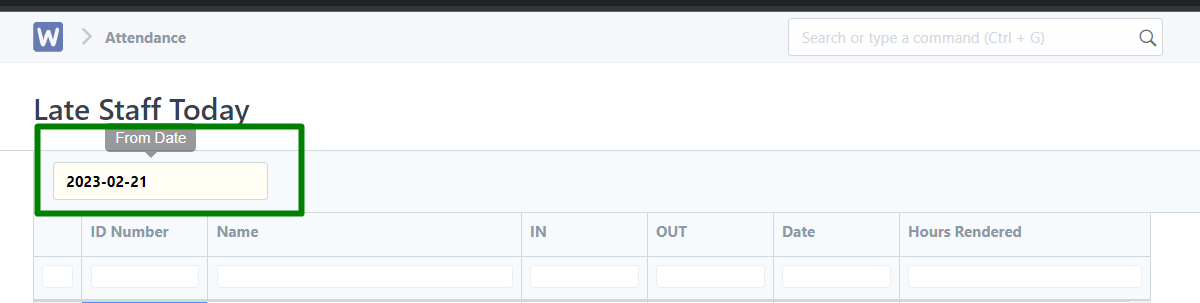
once a date was set, the report will then be generated.
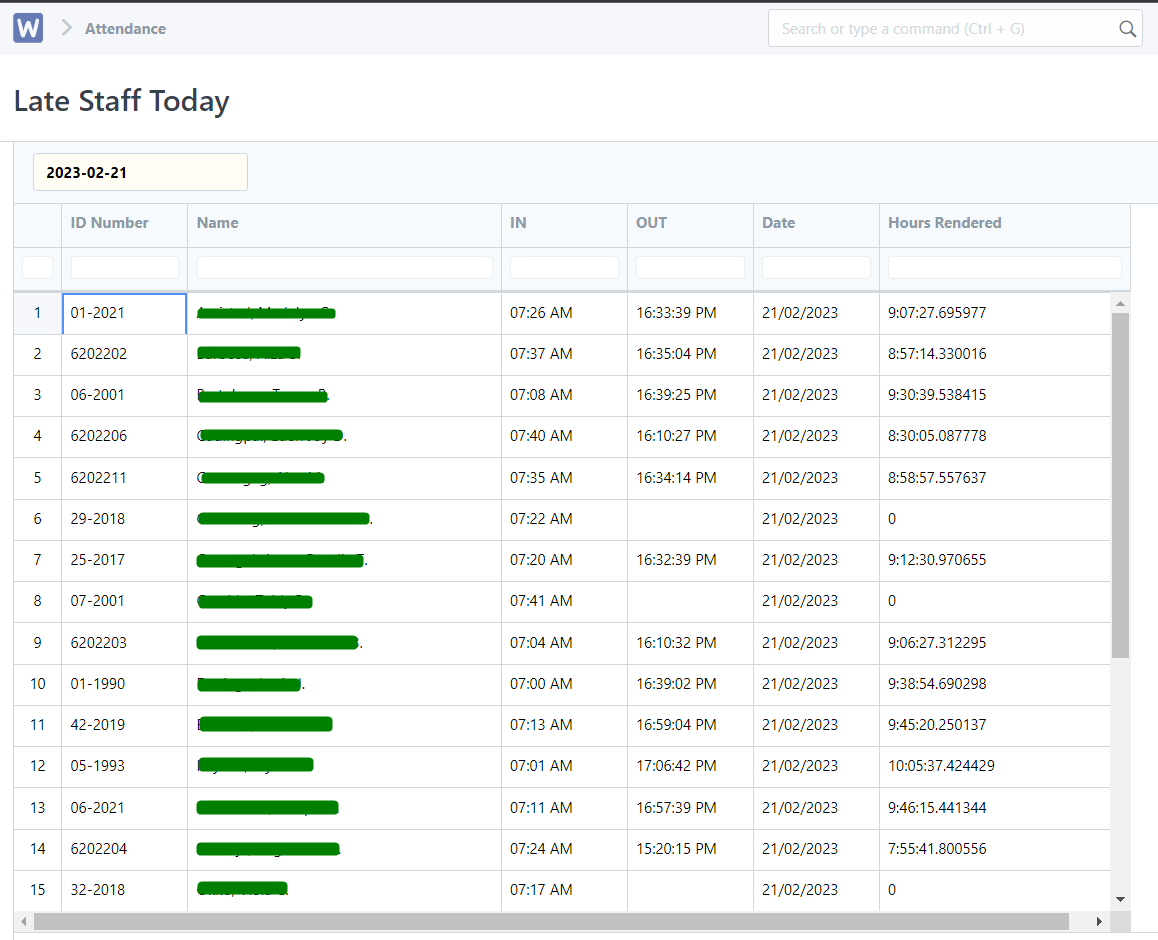
Report can be printed, and exported to excel or pdf.