Step 1. Verify first if the Enrollment Ledger and Matriculation has been submitted with the enrolled subject.
To select a ledger click the "Enrollment" icon and select Add Subjects under College Enrollment.
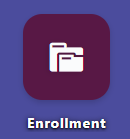
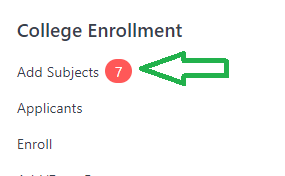
Step 2. After submitting the Enrollment Ledger and Matriculation, try to dissolve the enrolled subject in that section.
Click the "Enrollment Setup" icon on the portal's desk
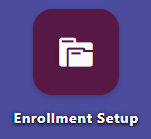
or type in the search bar Sectioning WC and click the block you wish to dissolve.
Step 3. Scroll down, then click the drop down button
Step 4. After clicking the drop down button, click Dissolve, then Submit.
Step 5. After which, to verify, you may check it under the subject table if it has been dissolved.
Step 6. Also check the Enrollment Ledger if the subject has already been dissolved.
Step 7. Also check in the Matriculation if the subject/schedule has been removed.
Step 8. After it has been dissolved from enrollment ledger and matriculation, it must create an automatic draft adjustment in Adjustment WC.
Step 9. Click the entry, then check the details.
Step 10. Adjustment type Dissolved will appear in the bottom part. After checking, click Submit Batch Change and changes will be made.
Step 11. Lastly, after submitting the entry, check the General Ledger if the adjustment has been deducted from the dissolved subject.