To arrange subjects in report card and mastersheet you need to set them in the subjects themselves. Search for "Subject List" in the search bar at the upper corner.
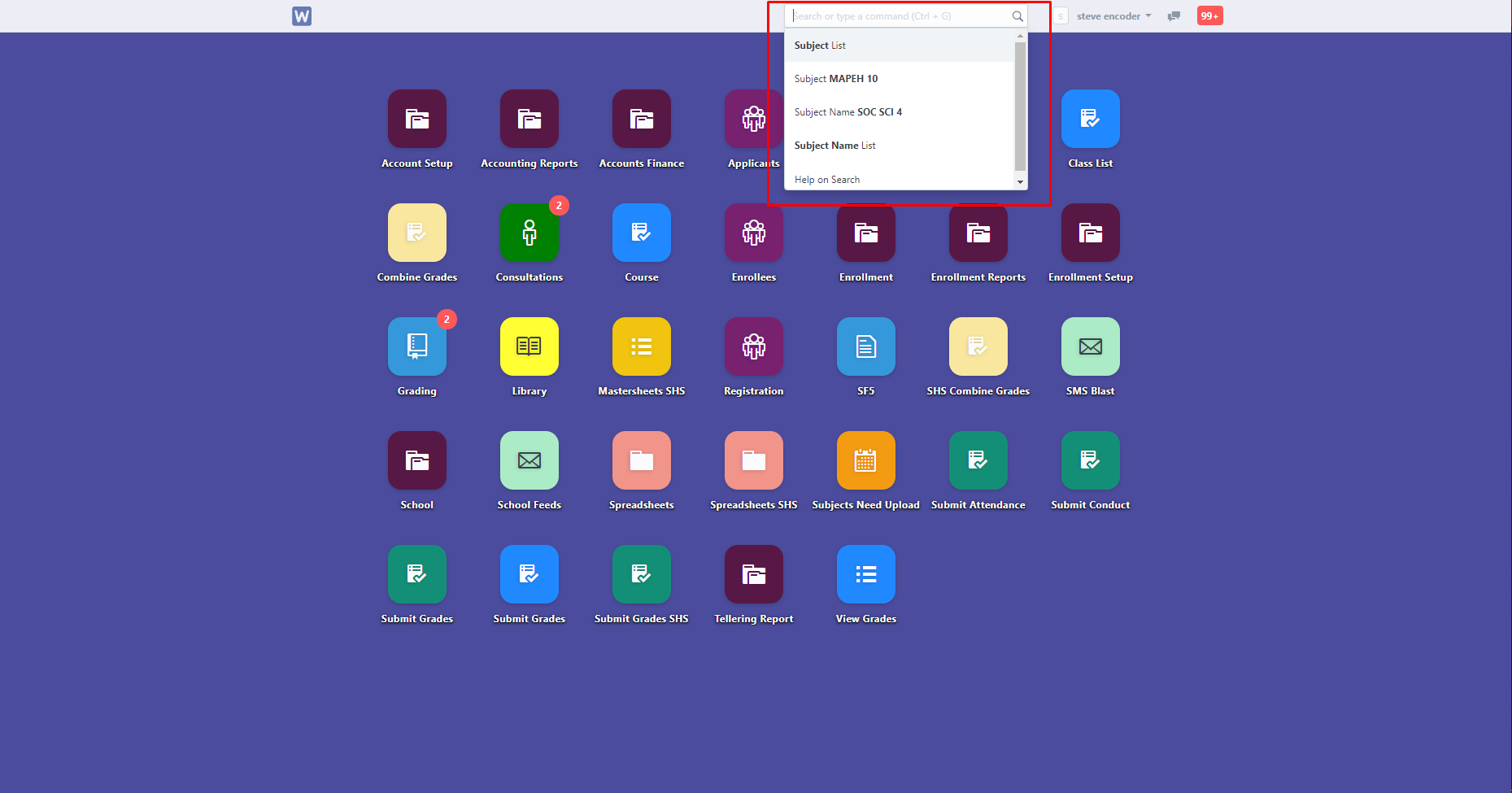
You must then search for the subject you want to arrange in the highlighted search bar.
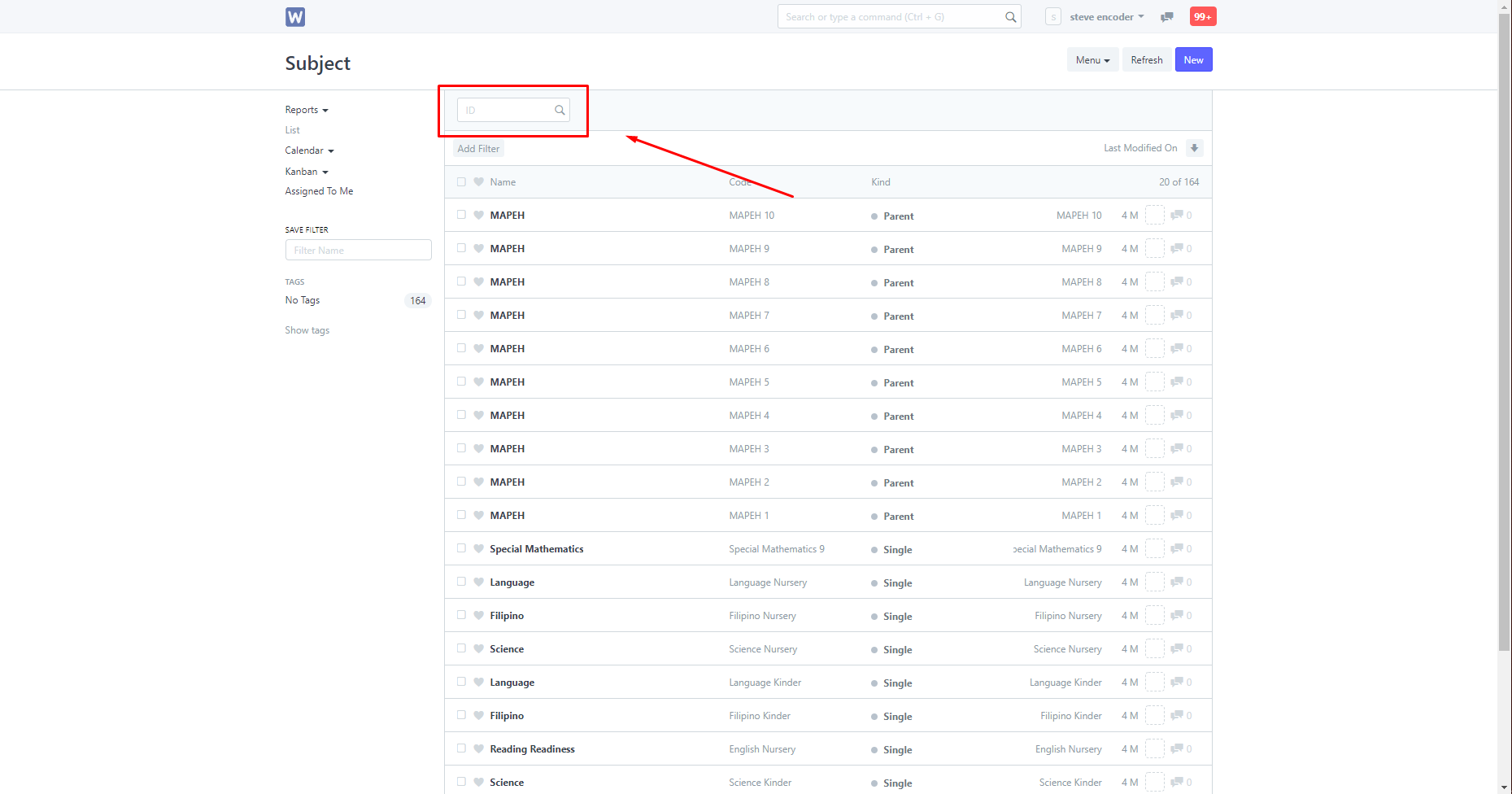
Once you have found and clicked the subject, you will then be directed to this page, you can then set the arrangement/order of the subject in the highlighted field.
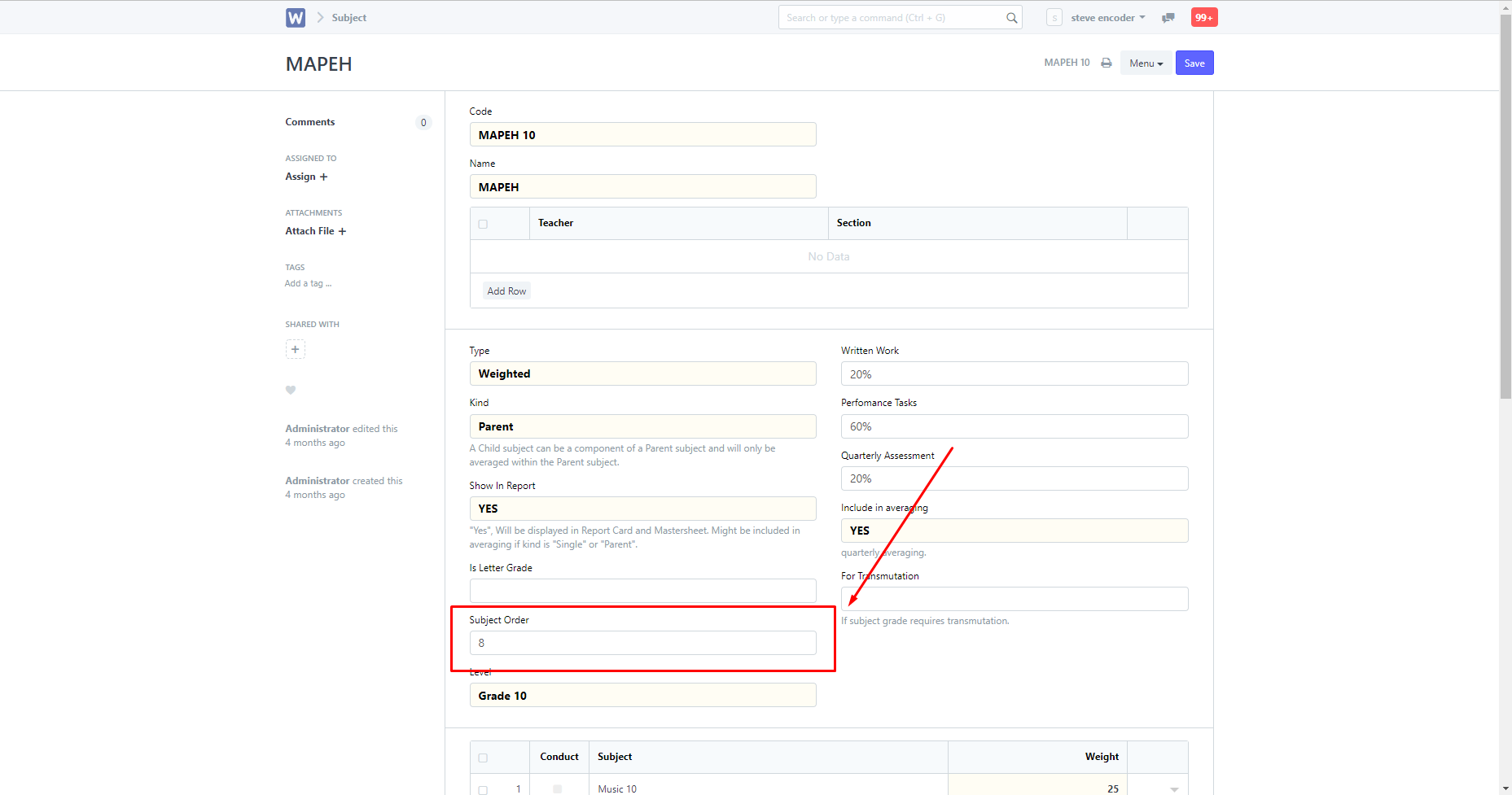
Once done, click "Save", then arrangement will then be modified in report card and mastersheet.