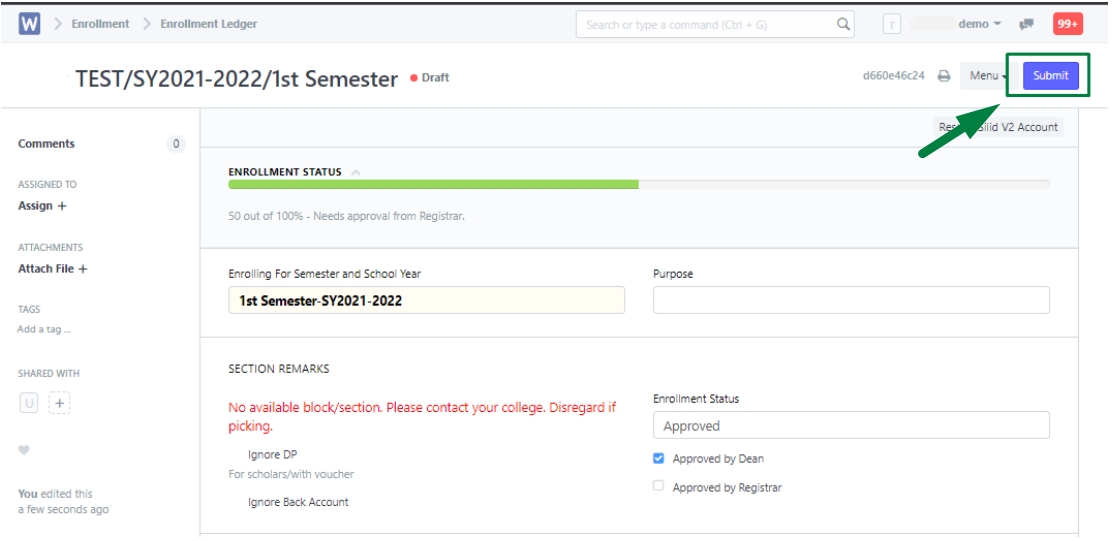In WELA v2, we added an option to allow the Deans to submit the subject loads or Enrollment Ledger s of students.
To do this, please follow the steps below.
Steps on how to allow a Dean to submit Enrollment Ledgers.
Step 1.
Login to your portal [with College Registrar or Admin access level].
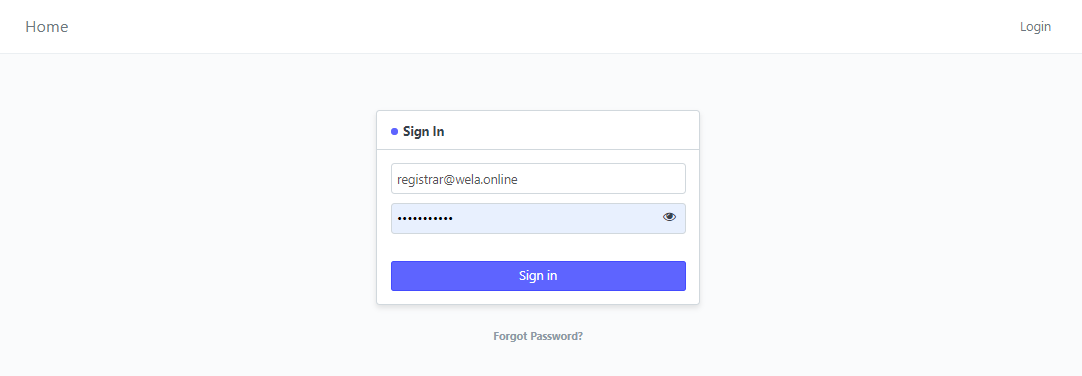
Step 2.
Go to School WC by typing "School WC" on the text-field provided on the upper right corner.
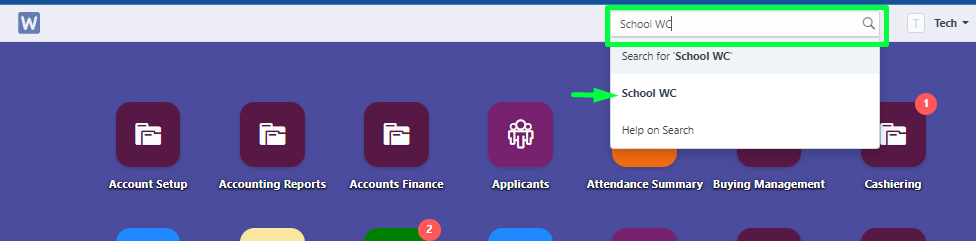
Step 3.
Navigate and tick the checkbox "Allow Dean to Submit Ledger" to leave a check mark.
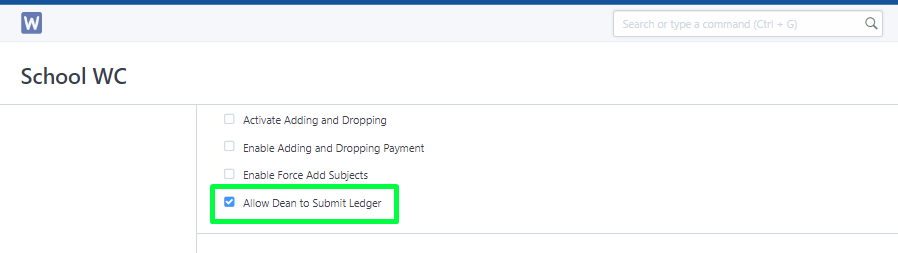
Step 4.
Click the Save button to record the changes.
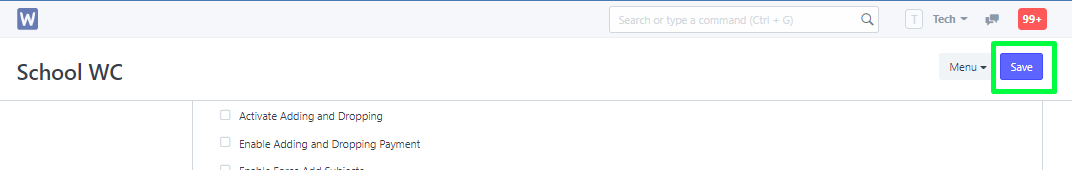
Step 5.
Now login using an account with Dean access.
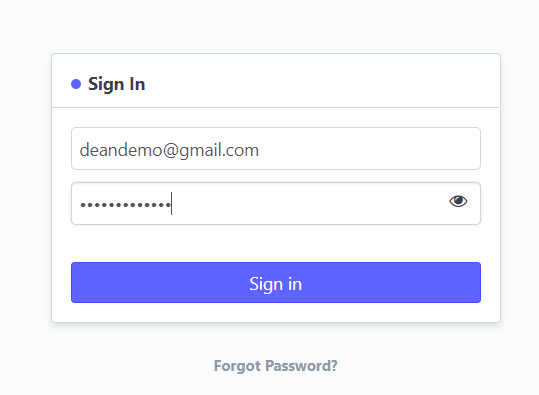
Step 7.
Open an Enrollment ledger and see if the Submit button is displayed.
If it is showing Submit after approving then the accounts with Dean's access can now submit Enrollment Ledgers