To access Gender Report, go to Registration Icon
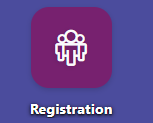
under Reports click on "Gender".
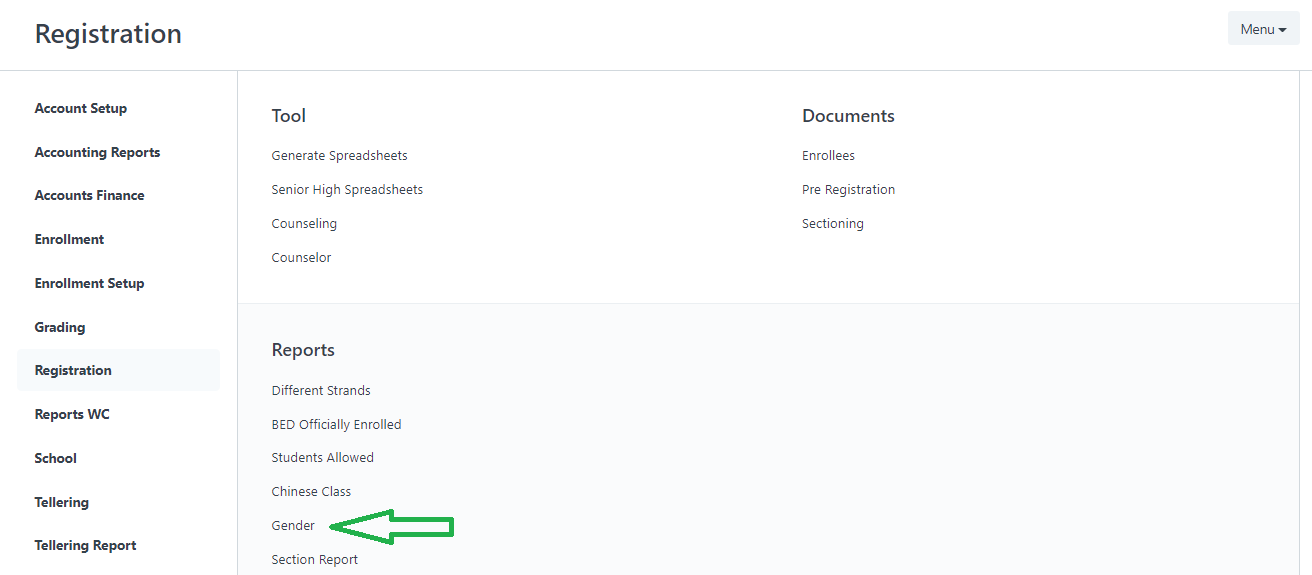
Enter the Grade level you wish to view, and on the last column of the table which is "Gender" Enter the Gender you wish to view (Male or Female).
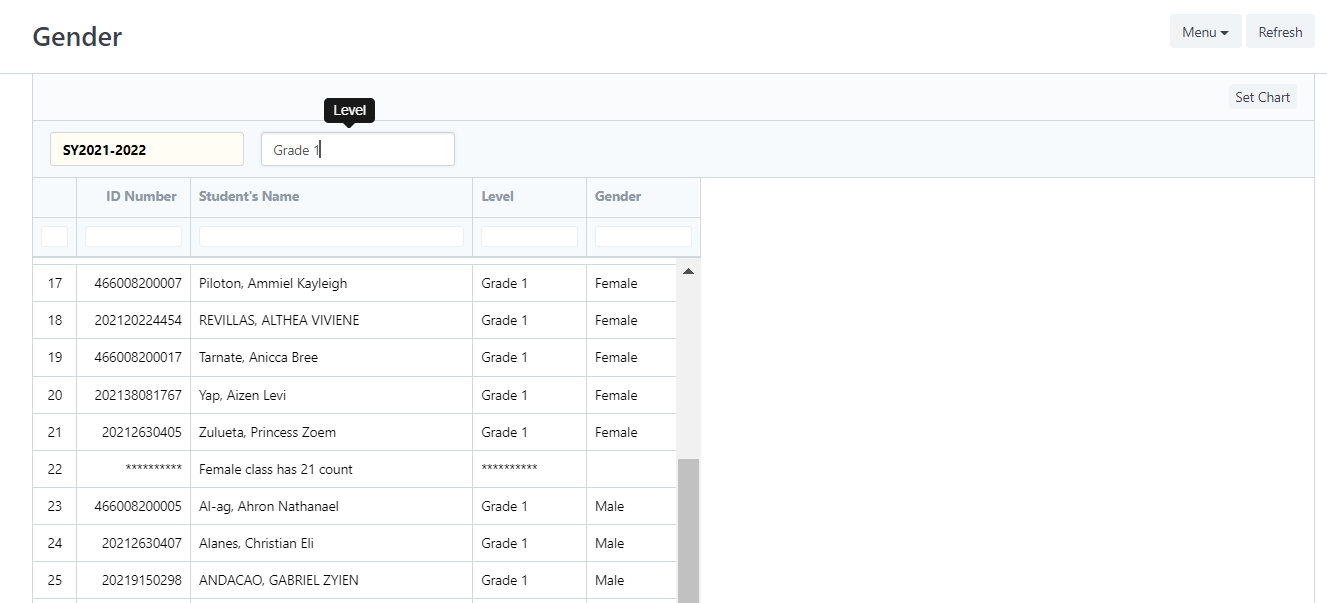
To access Gender Report, go to Registration Icon
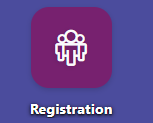
under Reports click on "Gender".
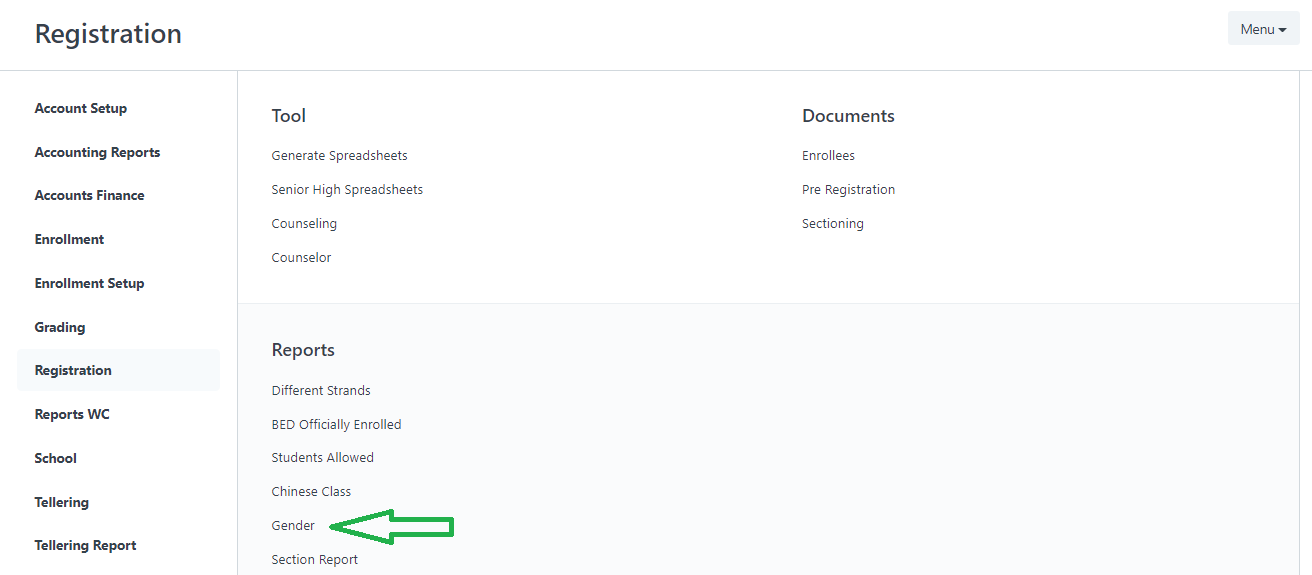
Enter the Grade level you wish to view, and on the last column of the table which is "Gender" Enter the Gender you wish to view (Male or Female).
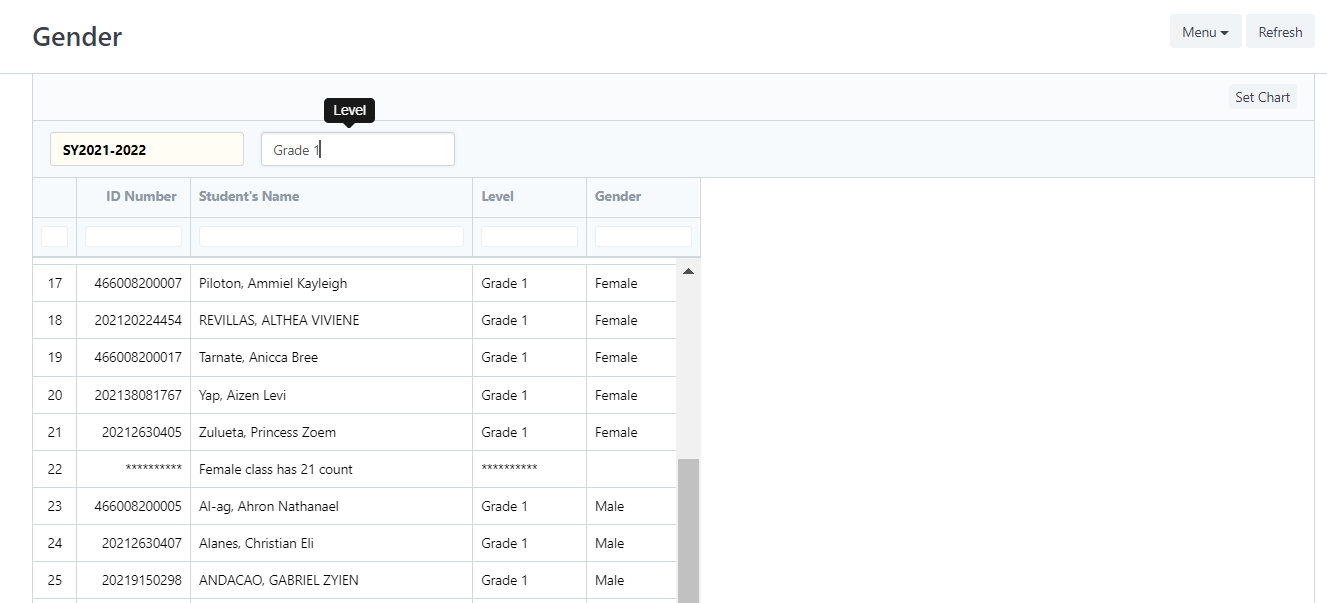
Have you any question which is not answered in this knowledge base? Contact us. We are here to help you.