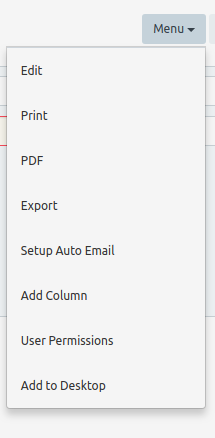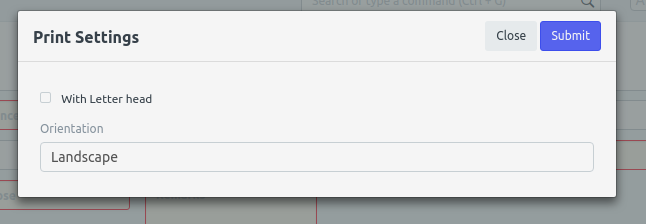Step 1. Registrar will go to their school's Wela site and login using their credentials.
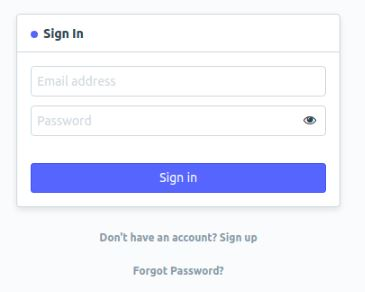
Step 2. After logging in Click Icon "Reports WC" or Search in search bar "Transcript of Records"

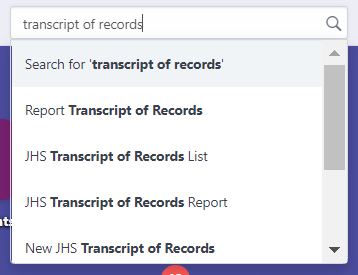
Step 3. Fill in the information needed in the boxes.

Step 4. Click the Menu drop down and click print and submit.