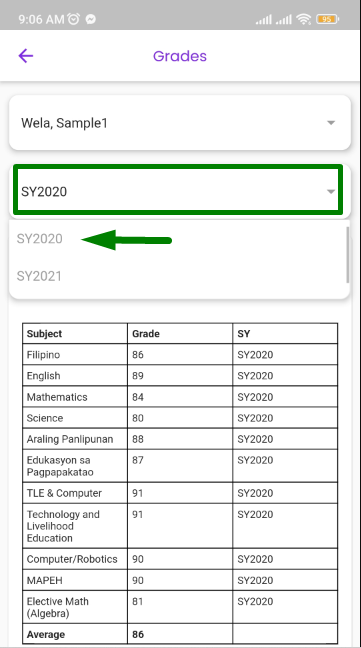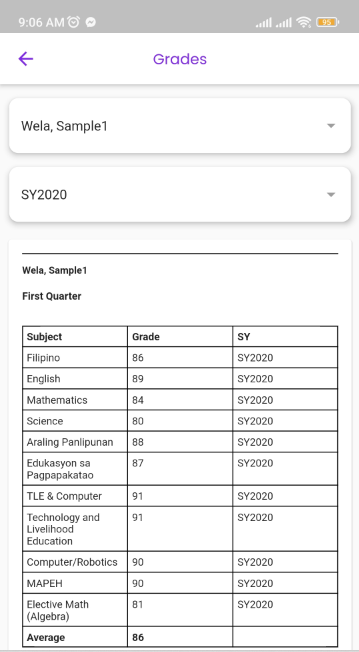IOS and Android phone users can access their or their children's grade thru the mobile app.
Download the mobile app on Appstore for IOS,
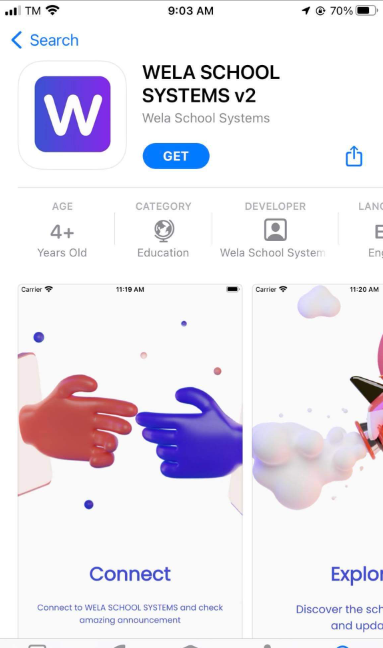
and Playstore for Android.
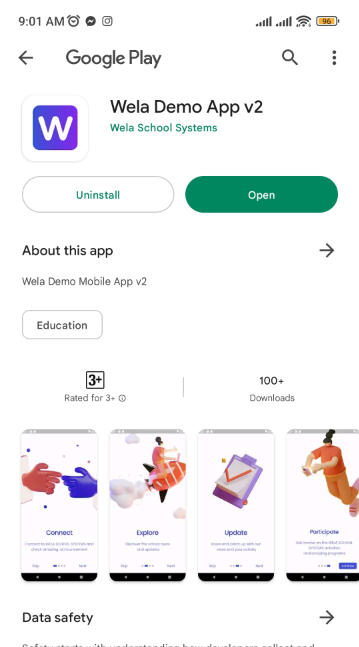
Open the app and login using your mobile number and or email used.
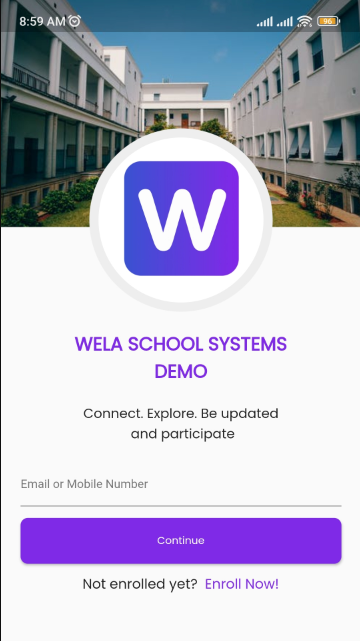
Click the Grades icon.
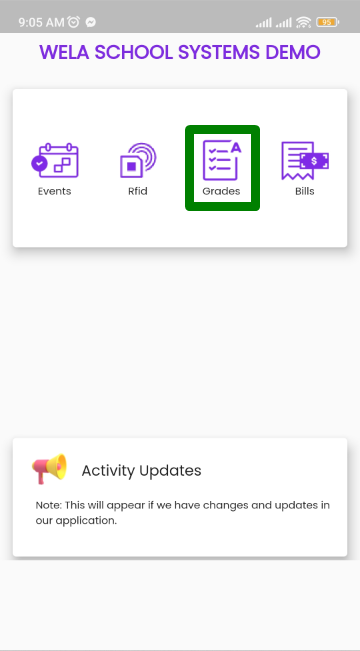
You will then see your or your child's grade.
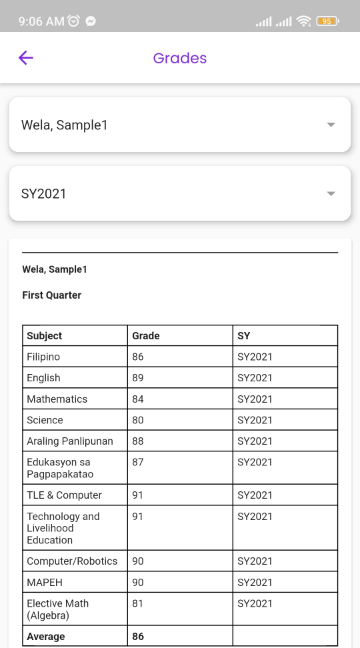
You can also prompt to check your previous grade by changing the school year.