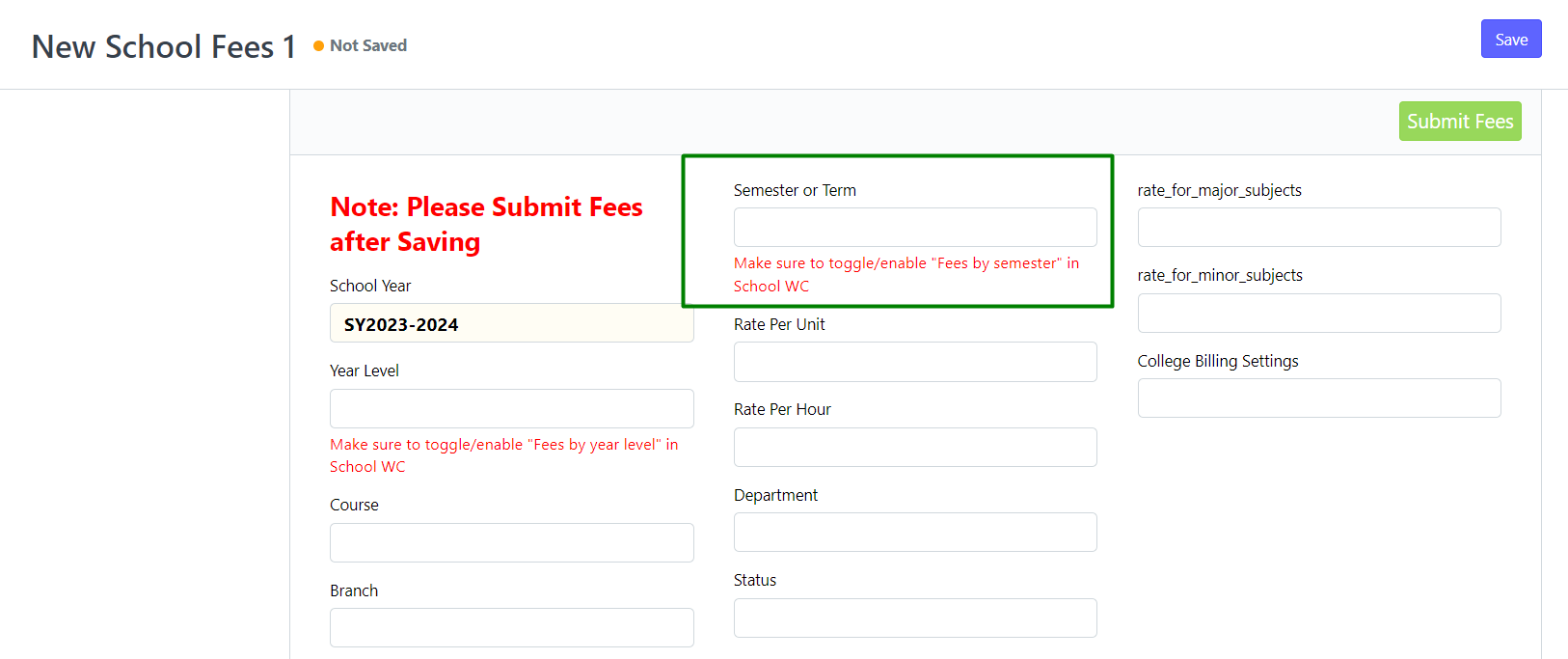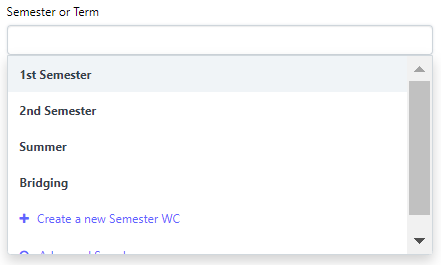STEPS for NEW School Fees SETUP WELA v2
School WC on WELA v2 now have an option the allocate the school fees into four categories to by department, course, year level or semester
Follow these steps below to set the new setting for fees.
Step 1
Click icon School Settings
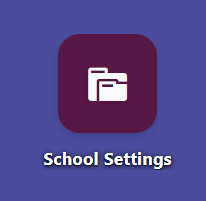
Step 2
Click School WC
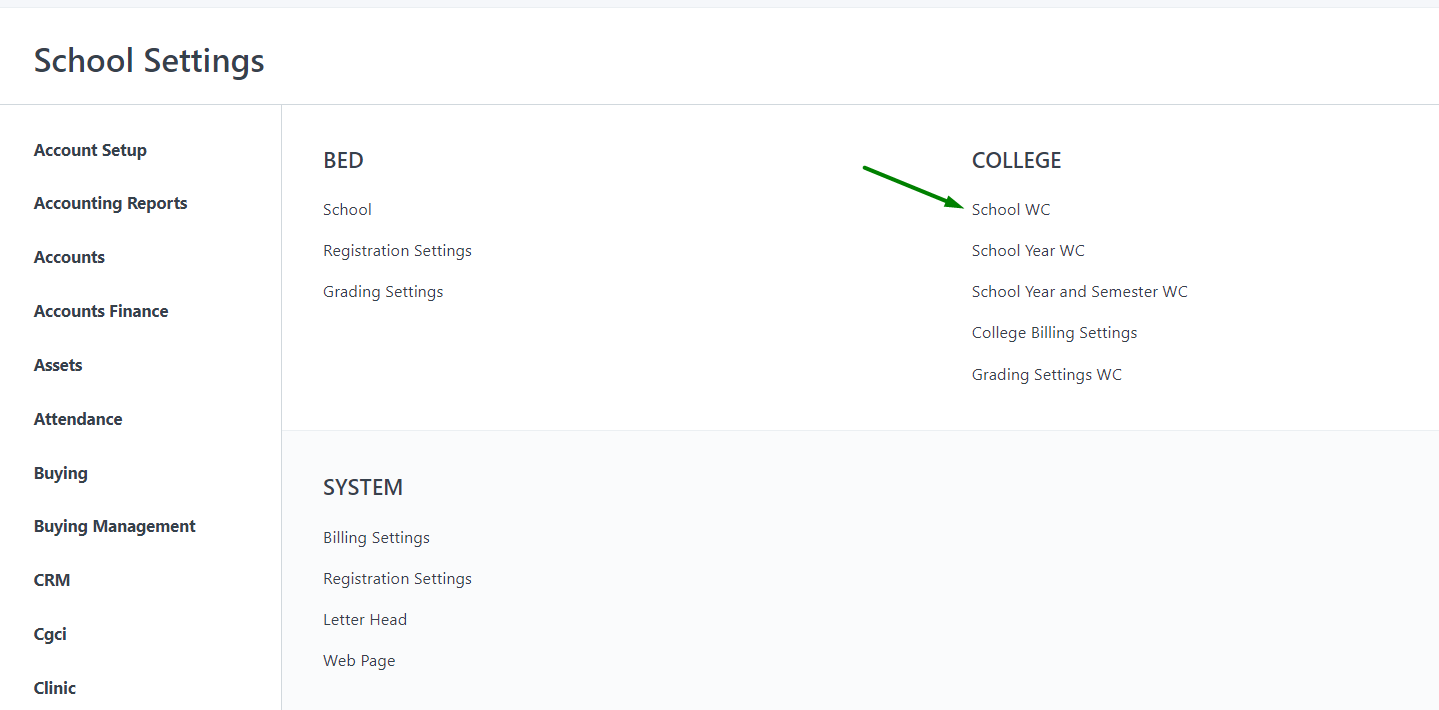
Step 3
The School WC page will be displayed once the result is clicked.
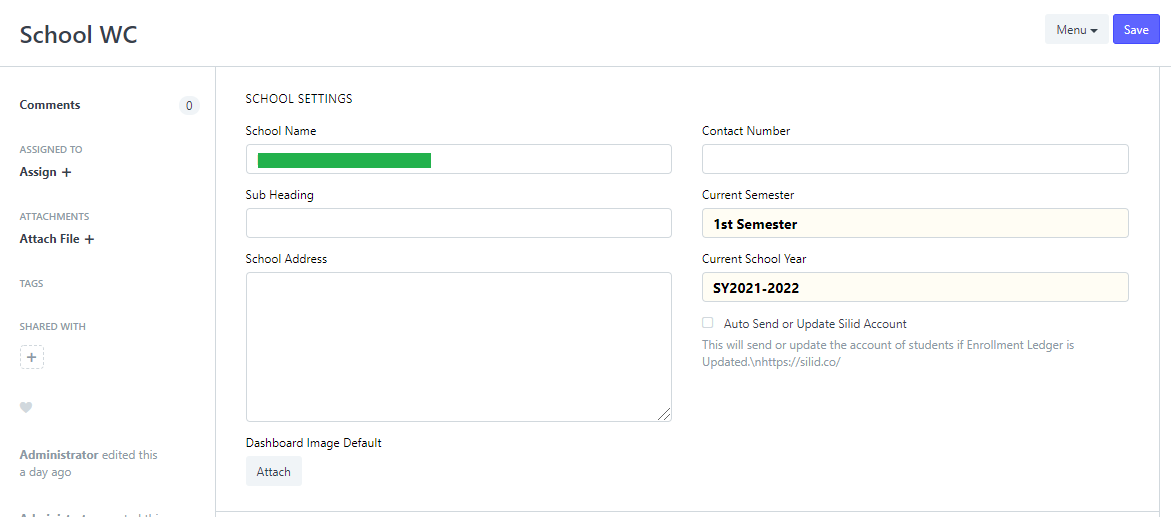
Step 4
Scroll down to get to the ACCOUNT SETTINGS section.
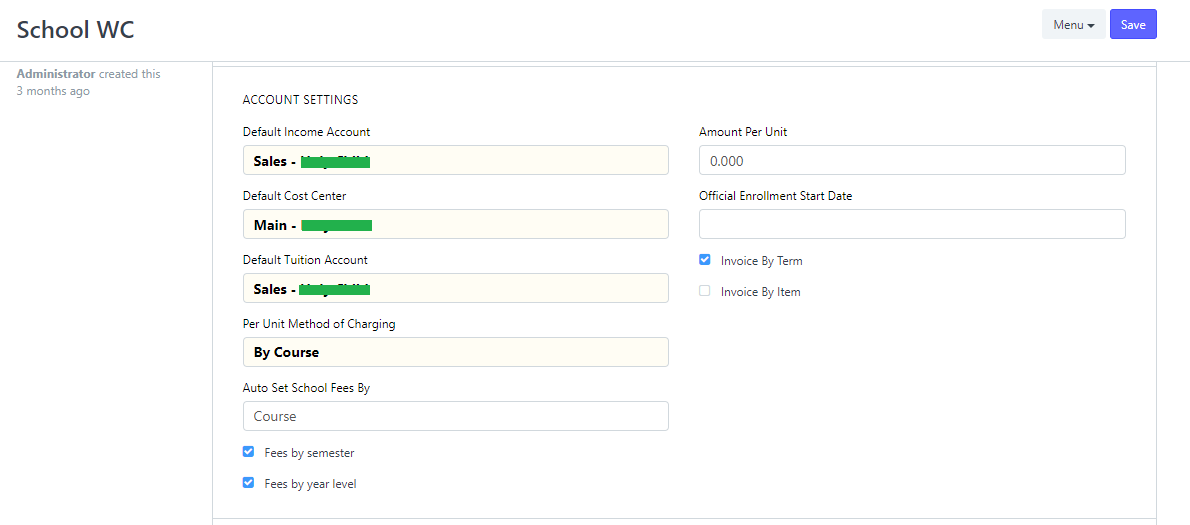
BY DEPARTMENT:
- School WC: if on the field for Auto Set School Fees By is set to Department.
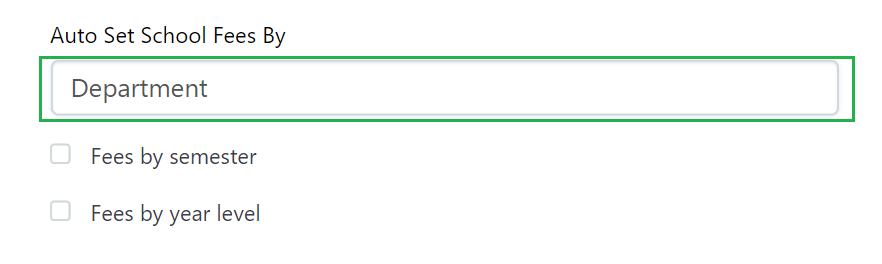
2. on School Fees List, the Department where the fees will be assigned must be included.
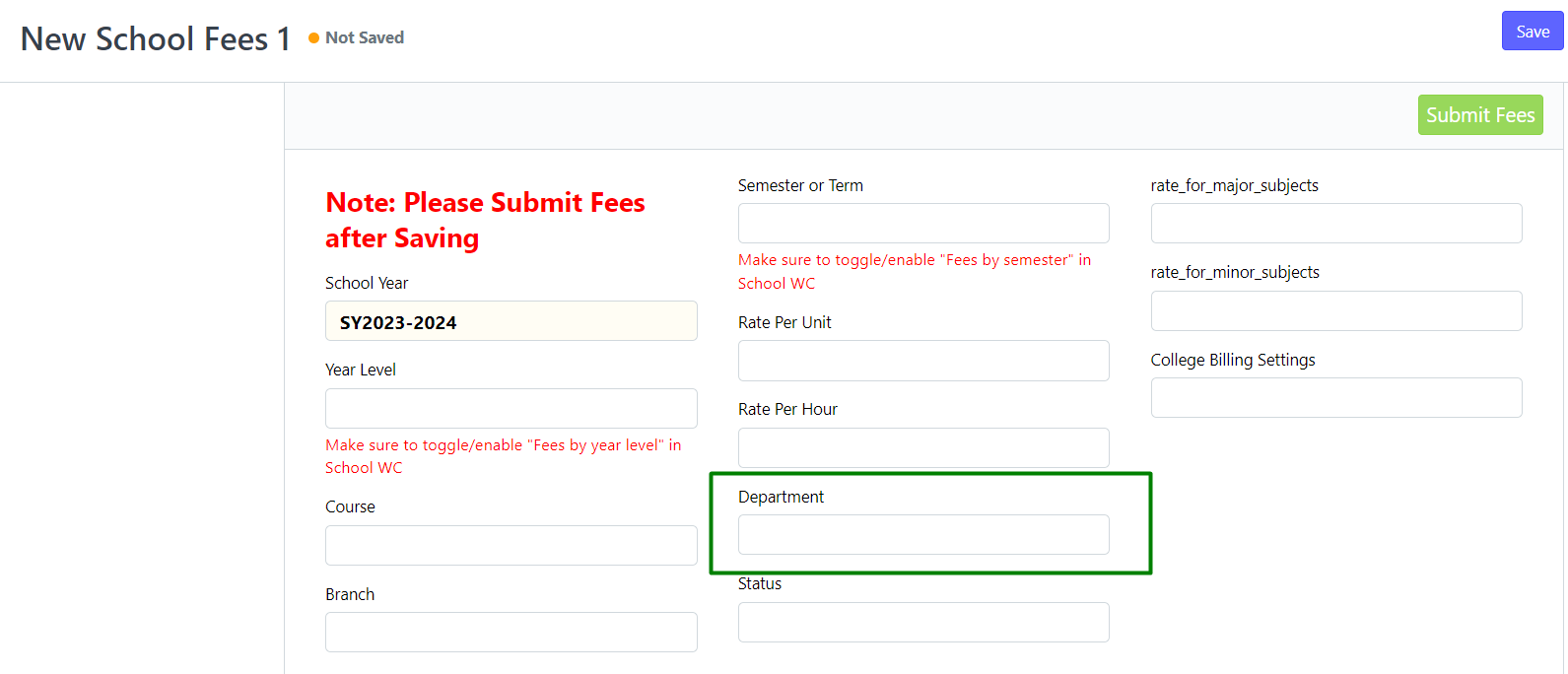
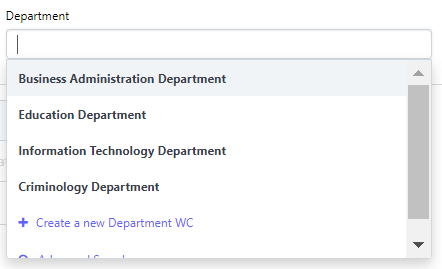
BY COURSE
- if School WC: field for Auto Set School Fees By is set to Course.
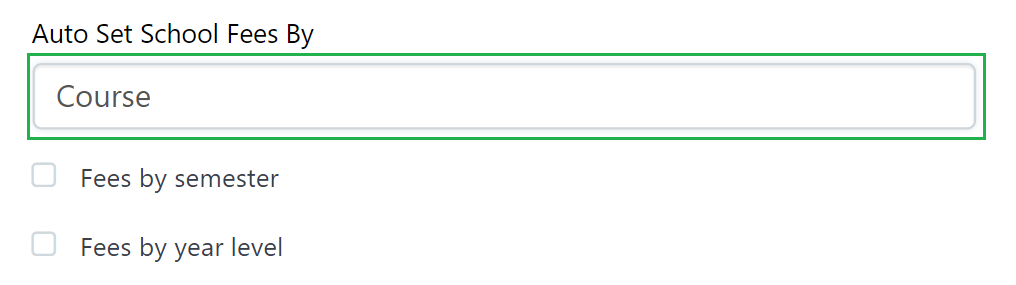
2. on School Fees List, the Course where the fees will be assigned must be indicated.
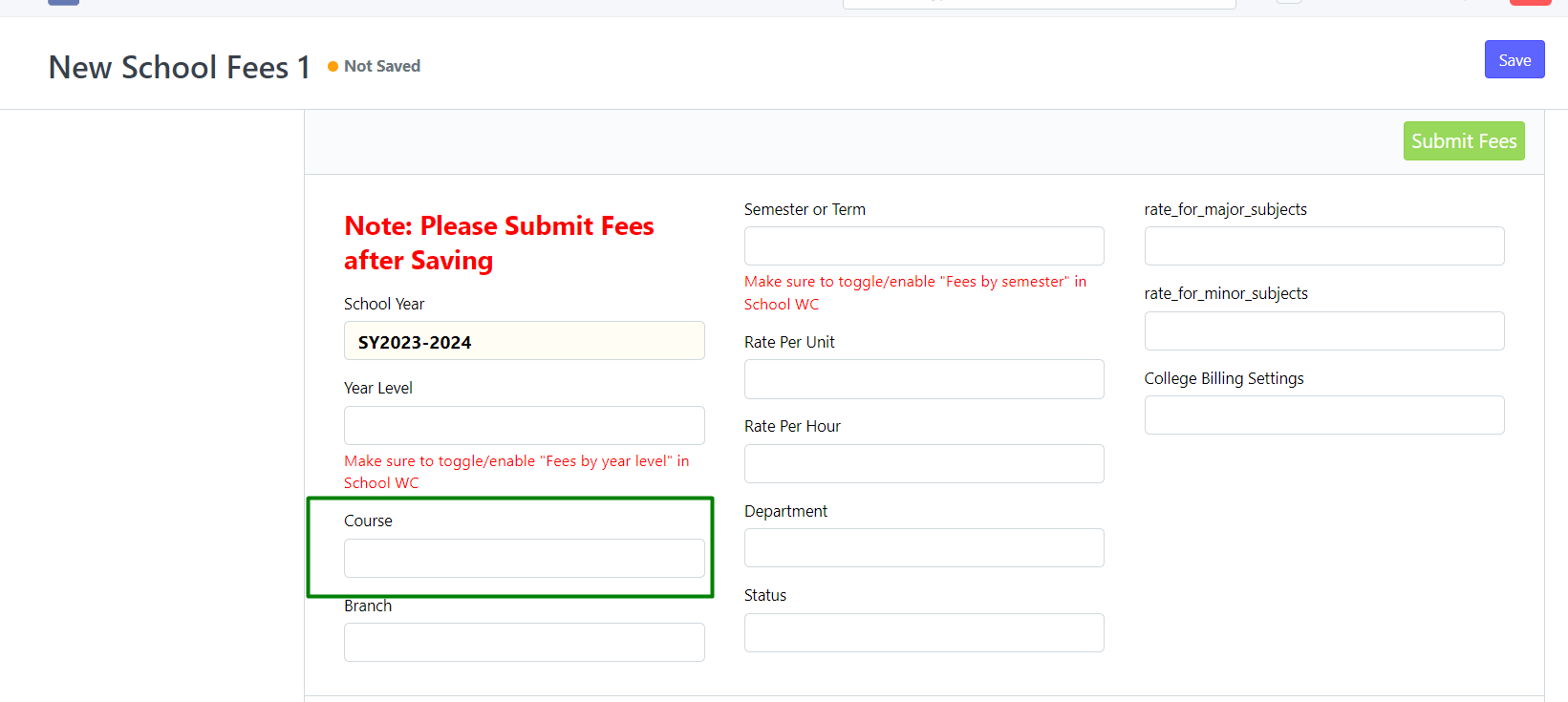
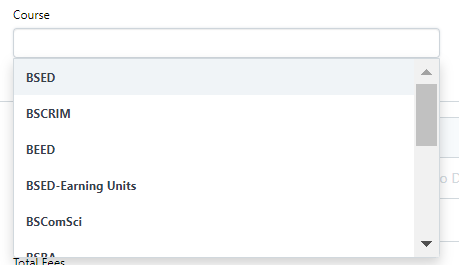
BY YEAR LEVEL
- if School WC: option for Fees by Year Level is Checked.
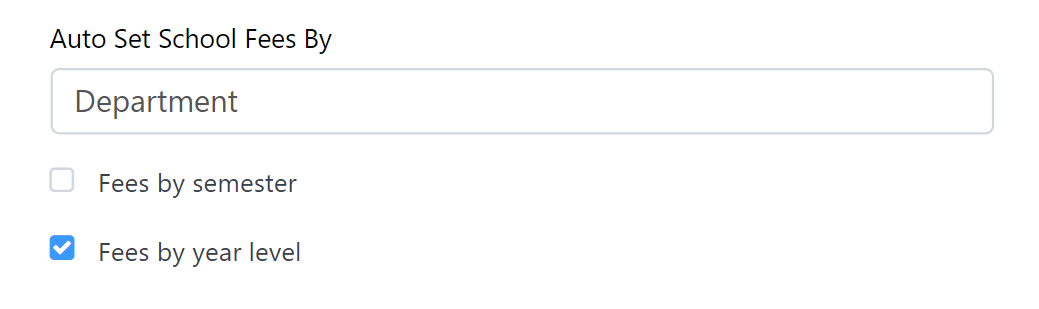
2. on School Fees List, include the Year Level
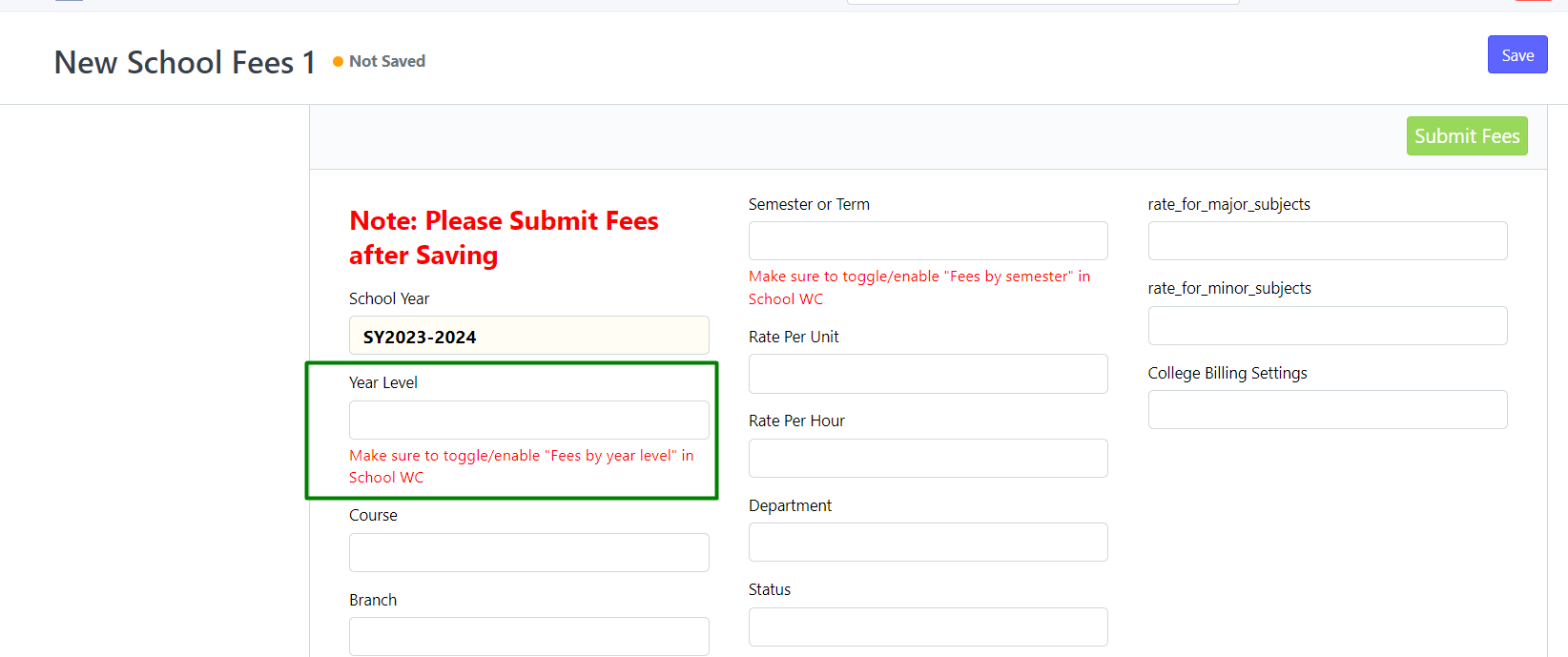
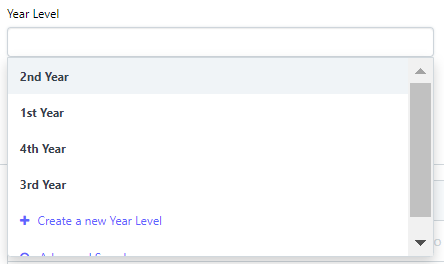
BY SEMESTER
- if School WC: option for Fees by Semester is Checked.
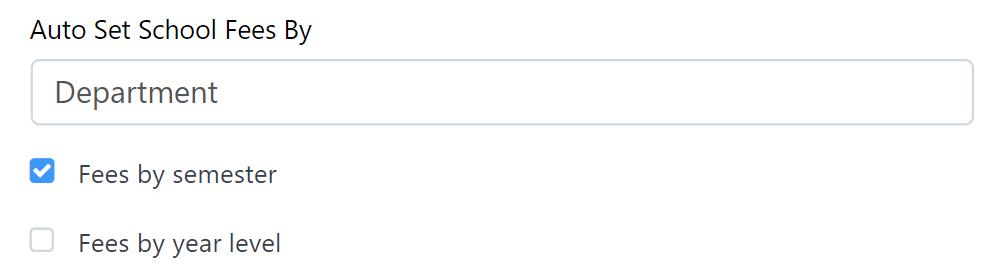
2. on School Fees WC, include the Semester where the fees will be assigned.