Step 1: Go to Enrollment Setup icon and click Prospectus
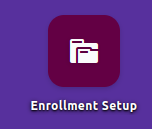
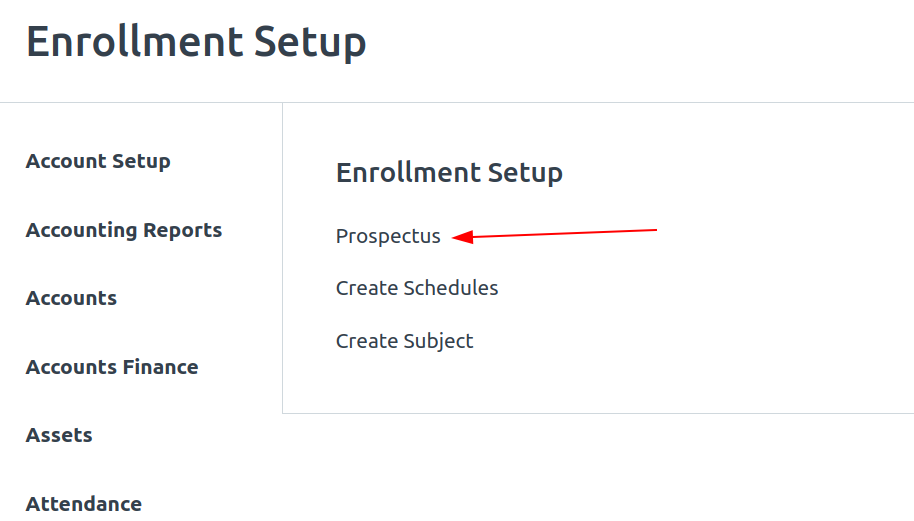
Step 2: Check Major Subjects
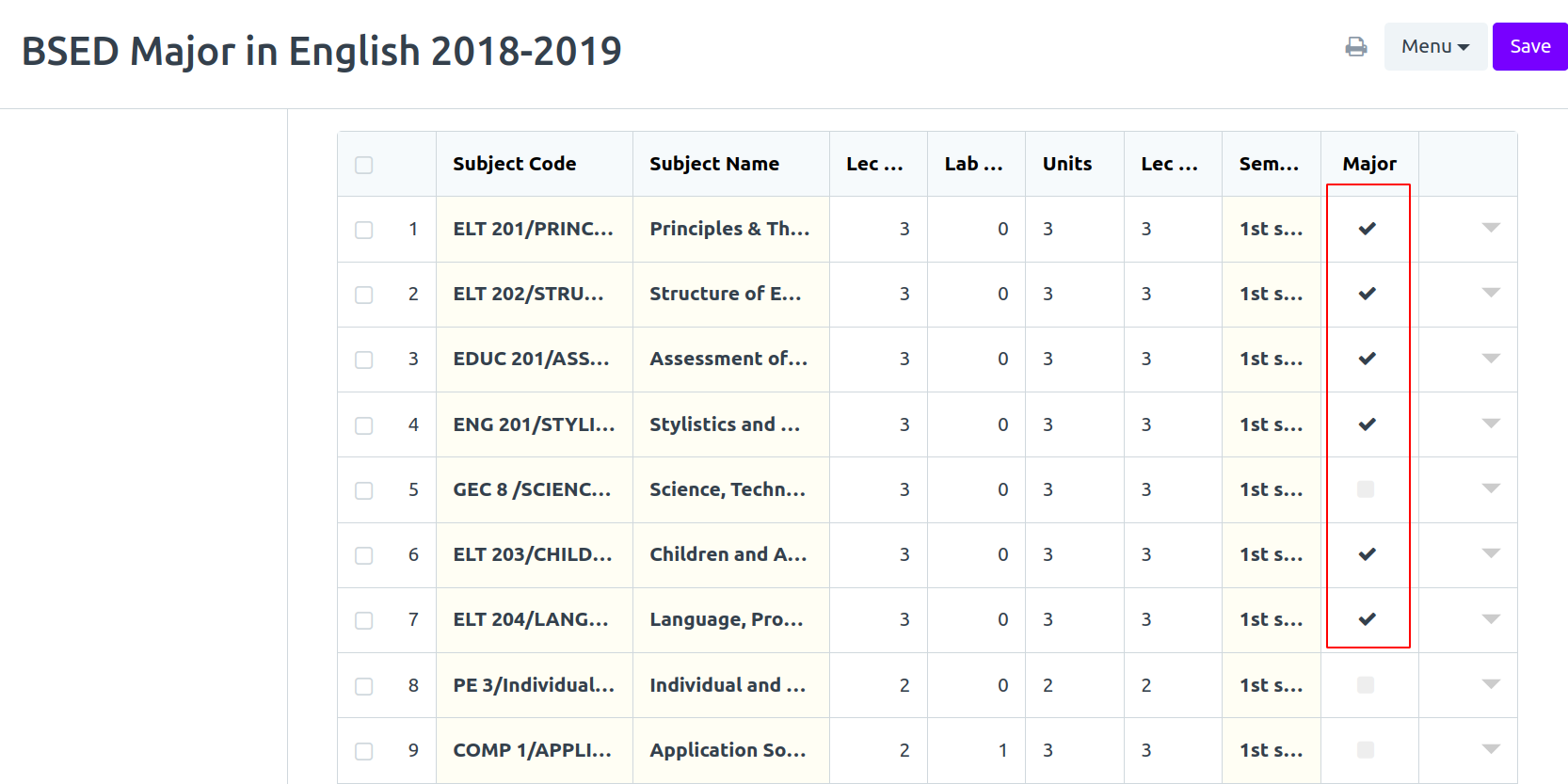
Step 3: Go to Account Setup and select School Fees under College
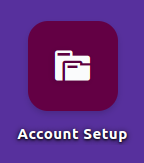
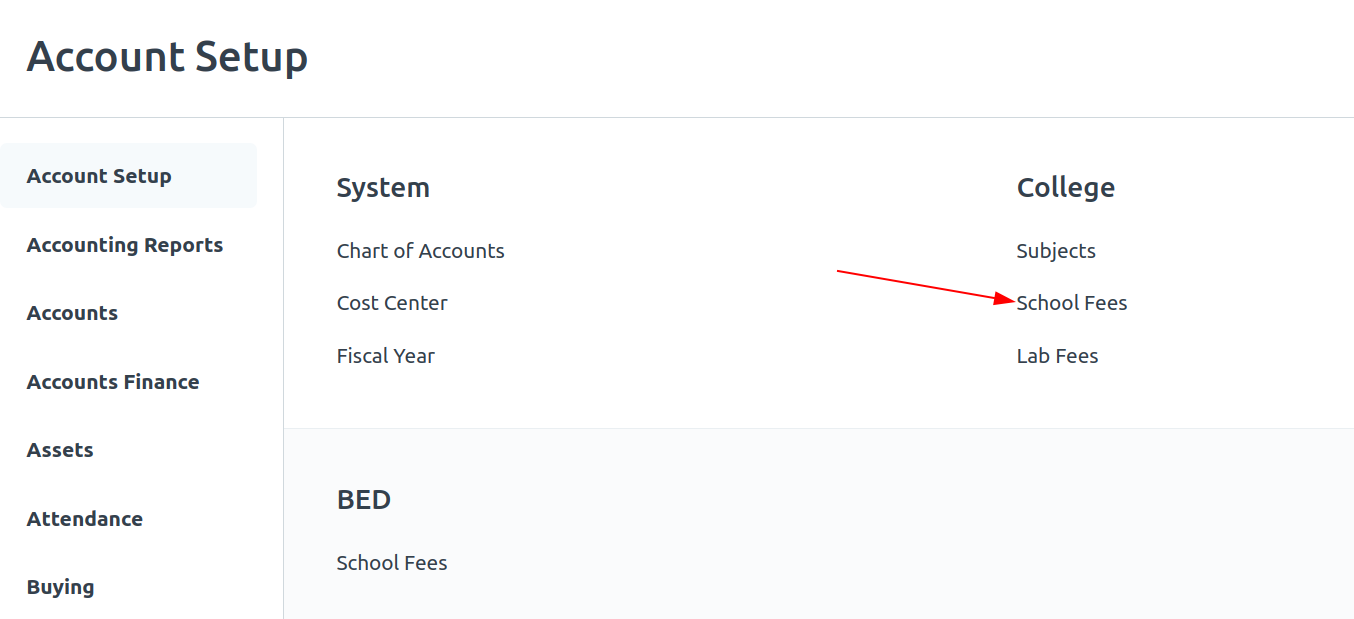
Step 4: Open School Fees and put the rate for major subjects only. and click Save
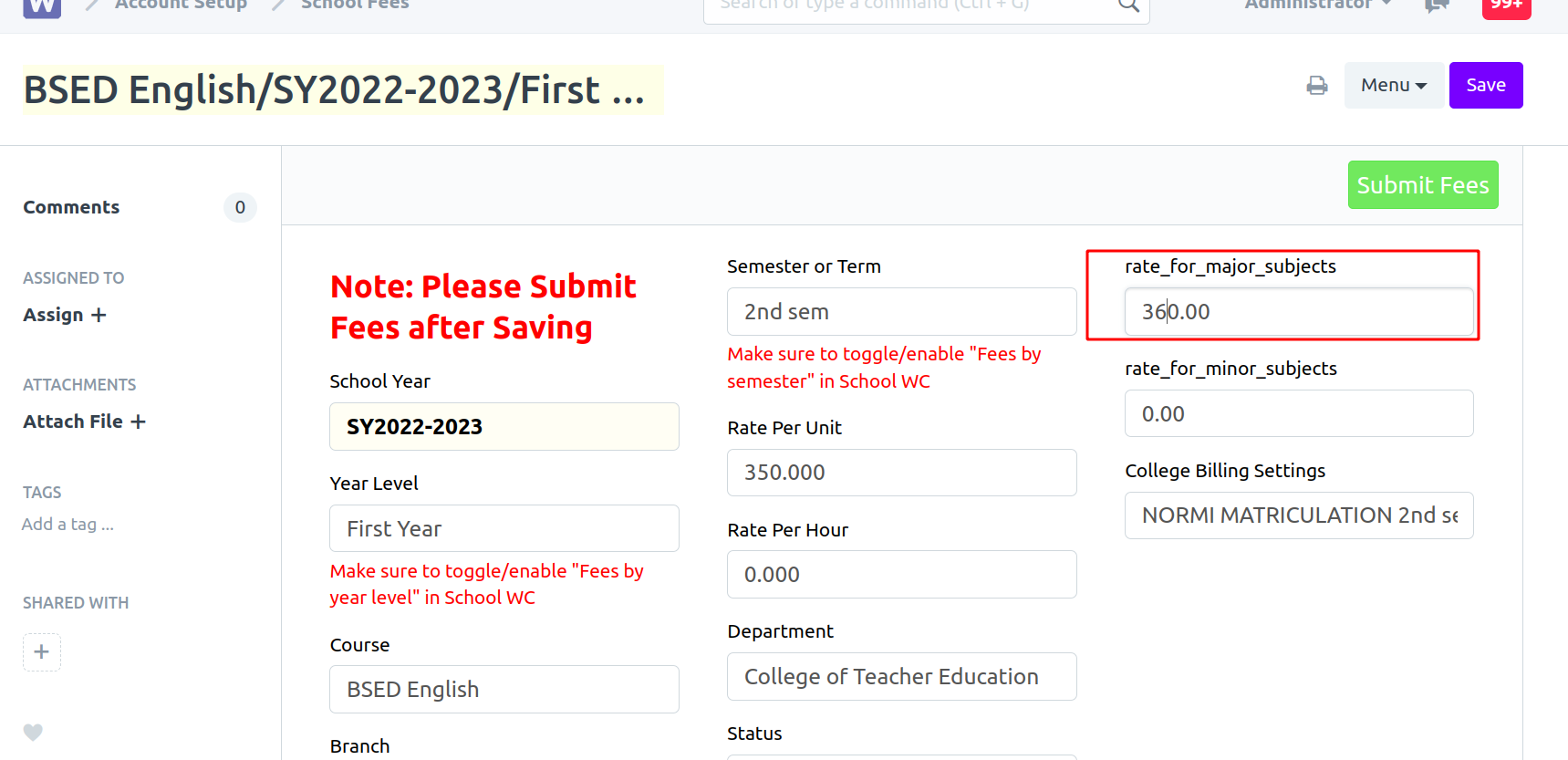
Step 1: Go to Enrollment Setup icon and click Prospectus
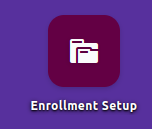
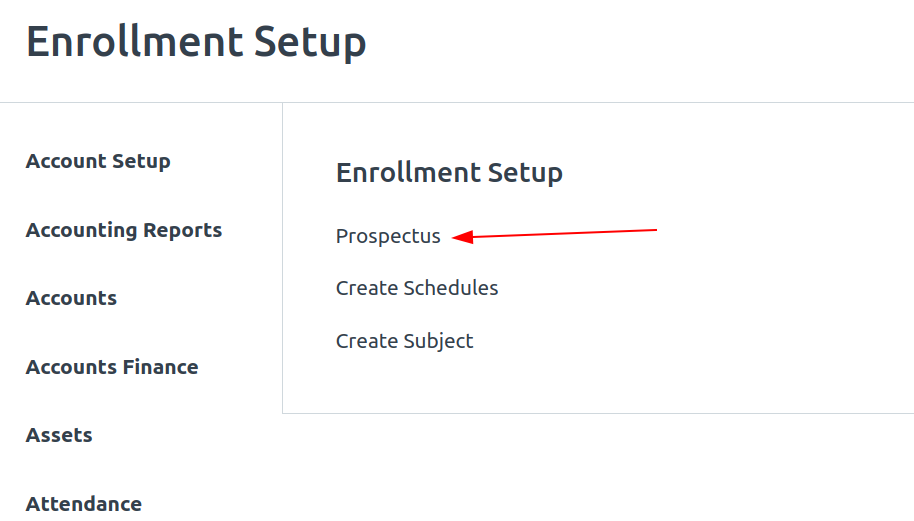
Step 2: Check Major Subjects
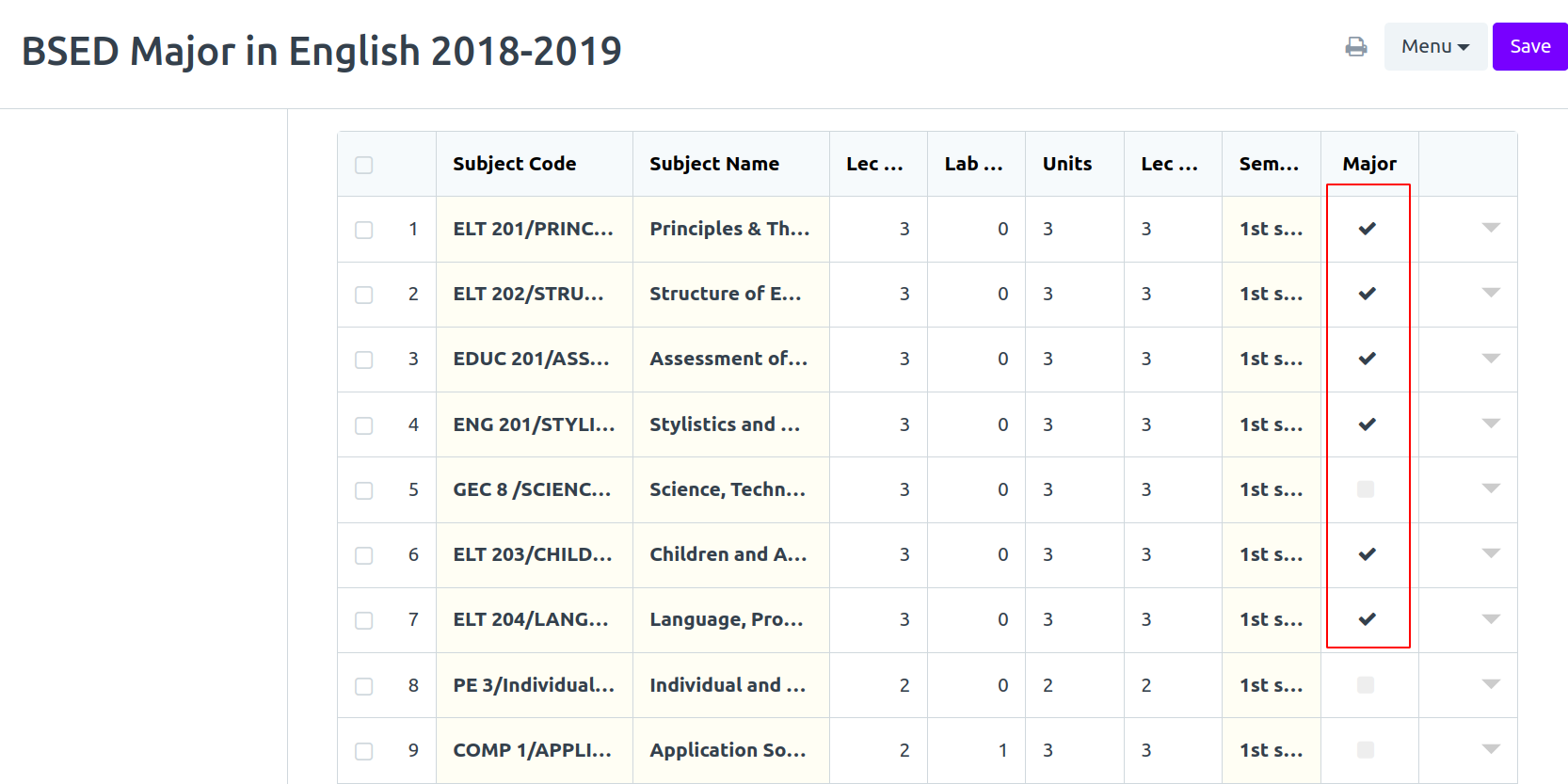
Step 3: Go to Account Setup and select School Fees under College
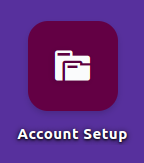
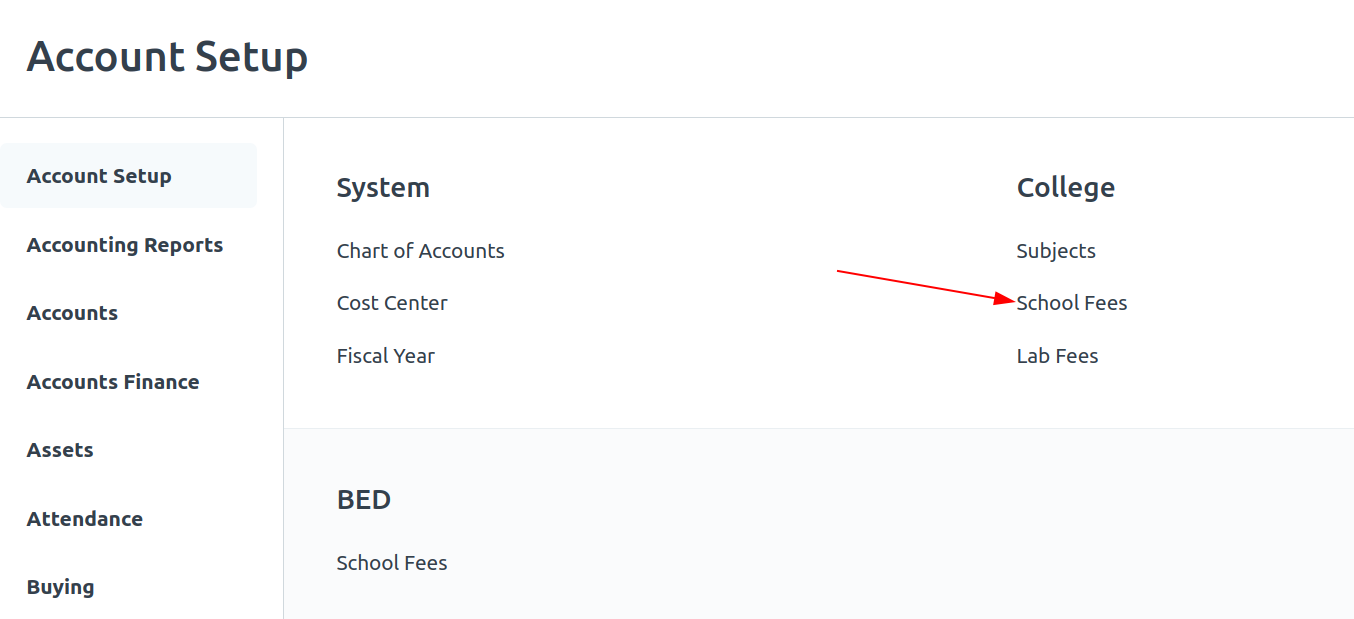
Step 4: Open School Fees and put the rate for major subjects only. and click Save
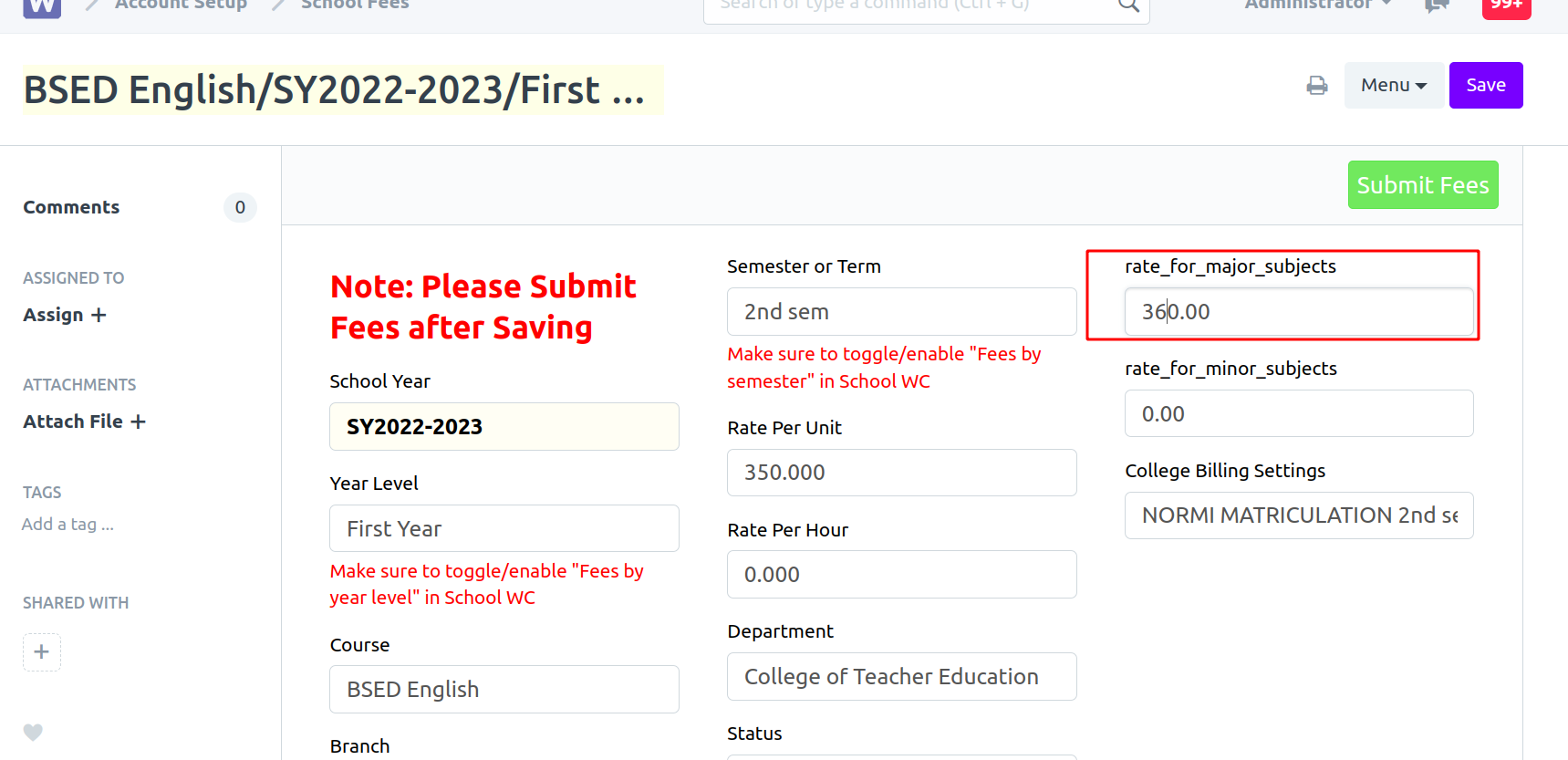
Have you any question which is not answered in this knowledge base? Contact us. We are here to help you.