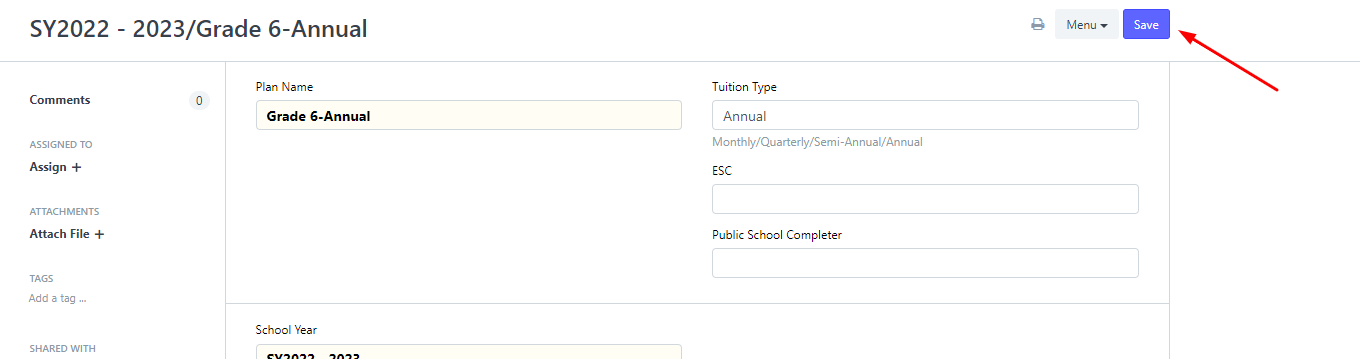- To setup Tuition plan, go to Account Setup in Desk Menu
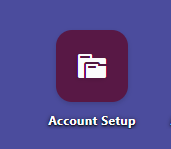
2. In Account Setup, click School Fees under BED menu
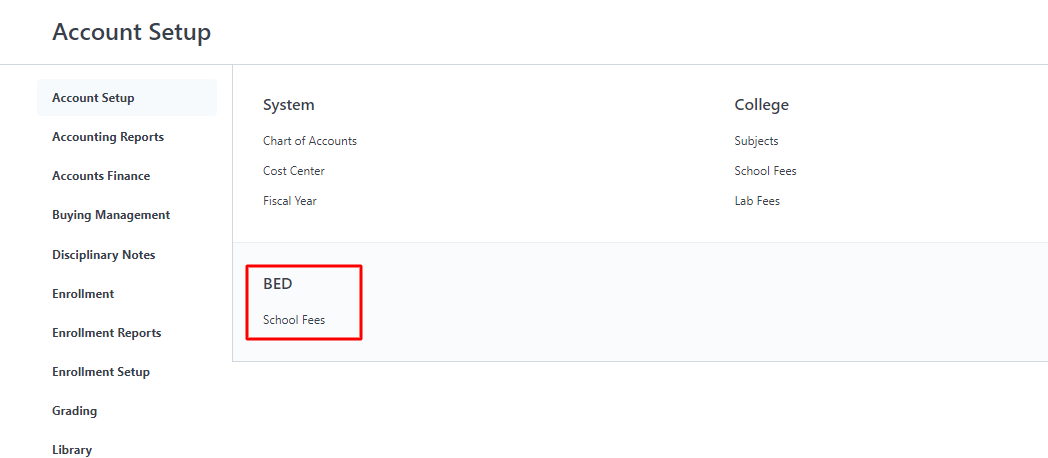
3. Next, Click NEW button to create tuition plan
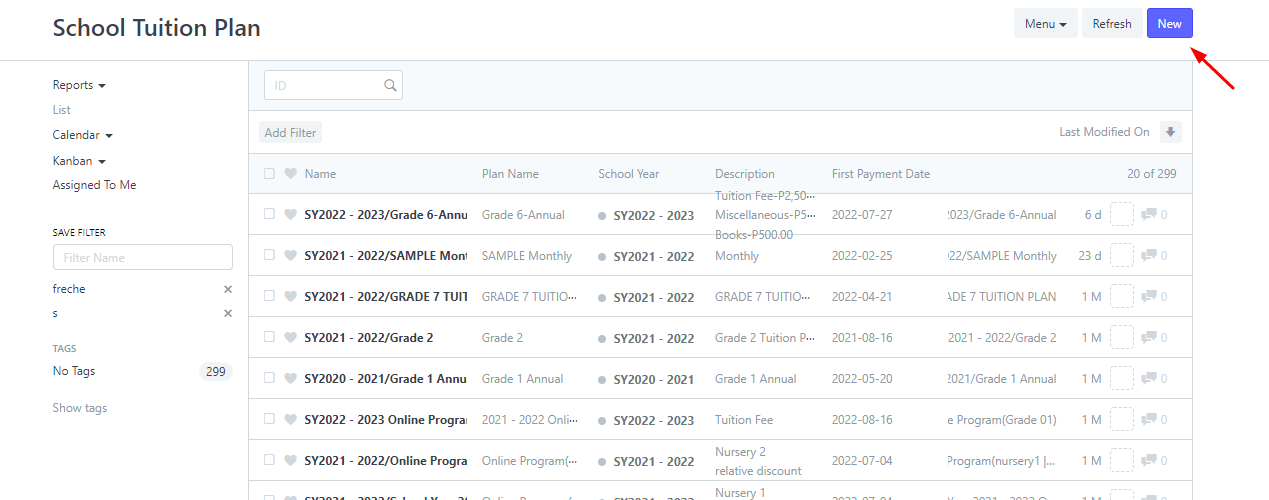
4. In School Tuition plan form, provide the required fields especially the tuition type, if this Tuition plan is in Monthly or Annual payment setup
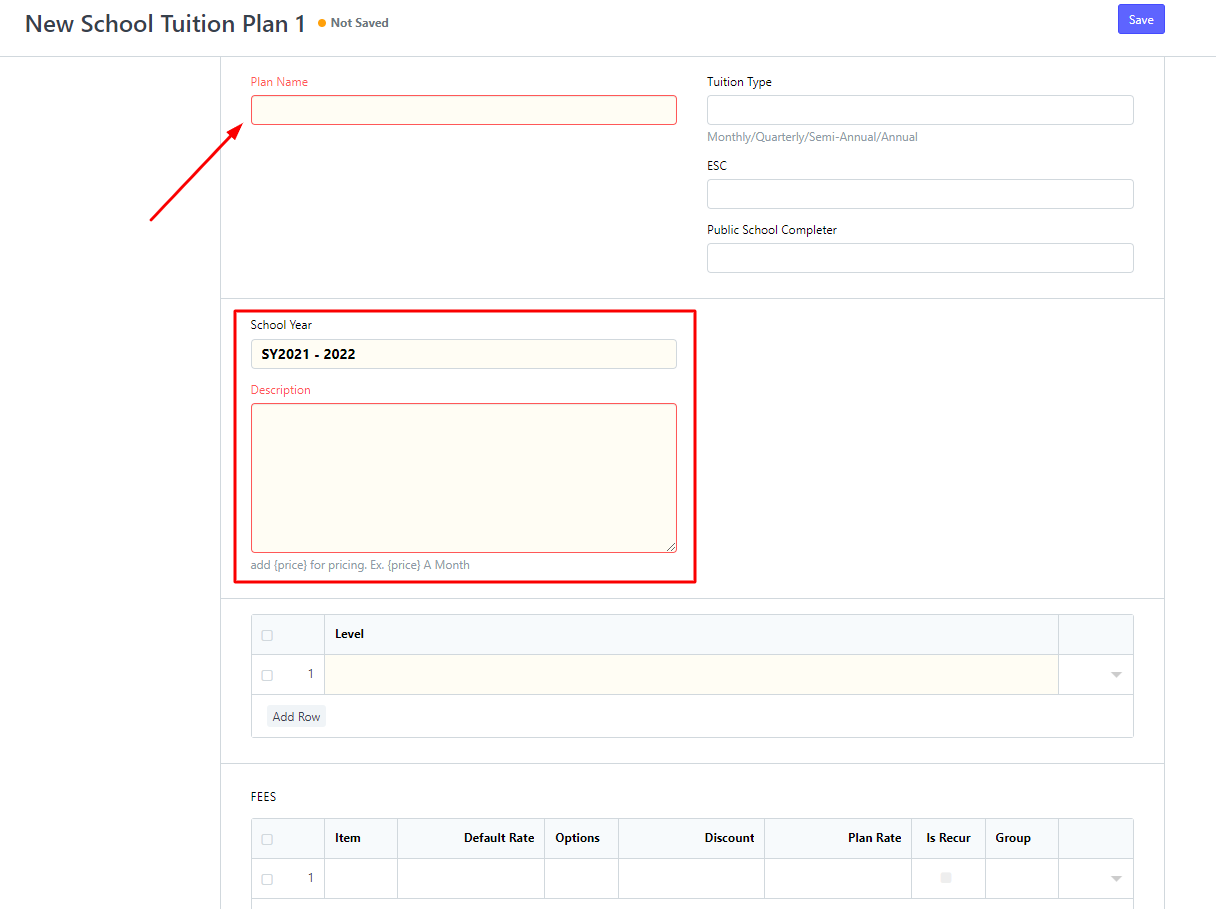
5. Select the level or Grade on where this tuition plan will apply and provide the fees and amount under Fees section on what are the fees included in this plan
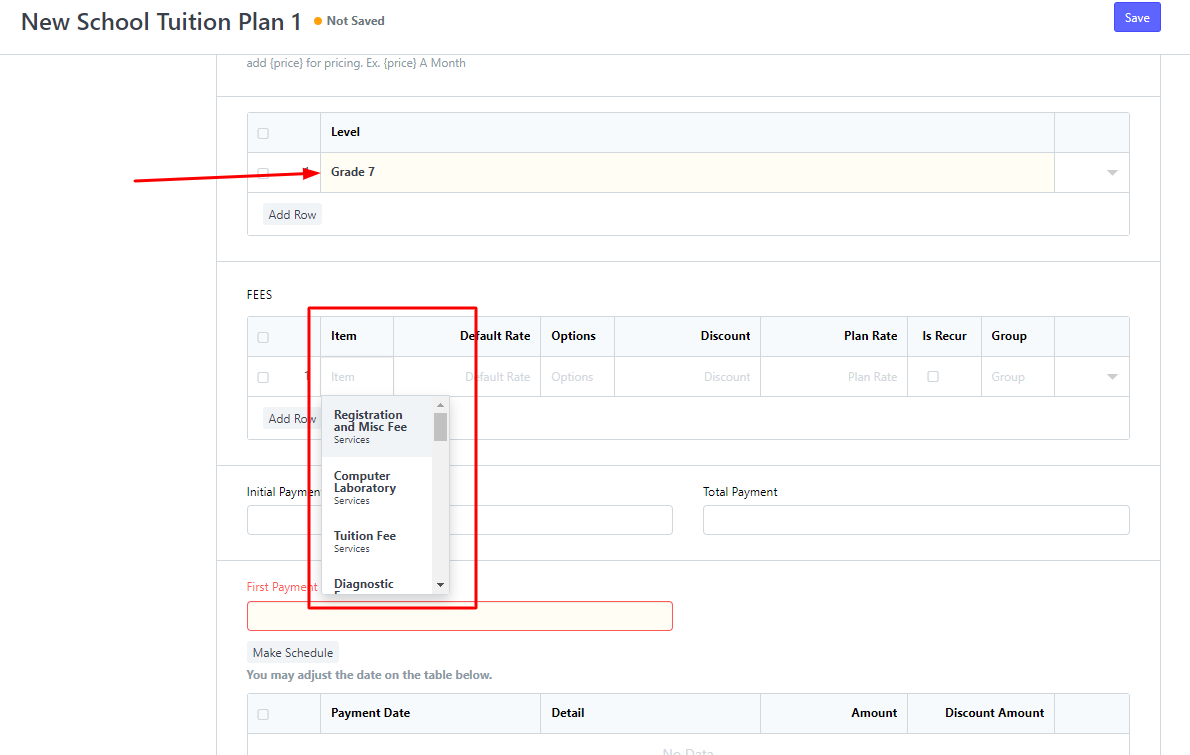
6. After setting up the Fees, click the Make Schedule button to display the table containing the payment date, detail and amount. You can change or edit the date in the table.
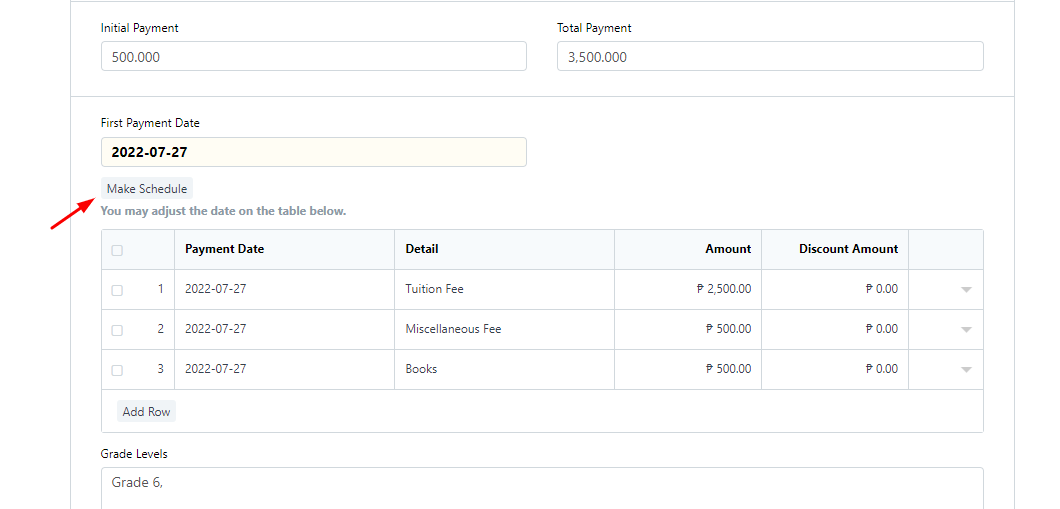
7. Once the tuition plan is setup, click the button Save.