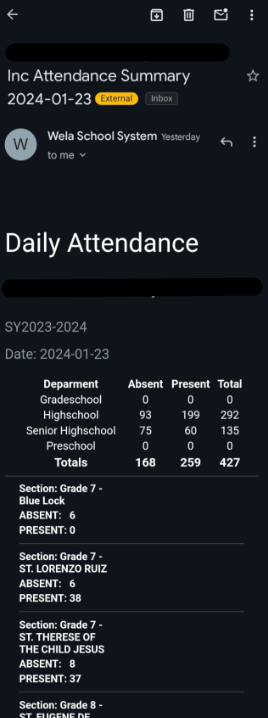Auto Email Attendance
DAILY ATTENDANCE
- Go to Email Digest List
- Select Attendance Digest
- Input the email of the recipient in Recipients field
Note:
Email must be enclosed with double quotation ("")
Put semicolon (;) as separator for multiple recipients
- Click Save
- Sample email received (can only receive email from Monday-Friday)
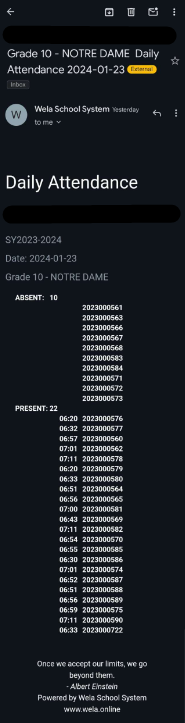
ATTENDANCE SUMMARY
- Go to Email Digest List
- Select Attendance Summary
- Input the email of the recipient in Recipients field
Note:
Email must be enclosed with double quotation ("")
Put semicolon (;) as separator for multiple recipients
- Click Save
- Sample email received (can only receive email from Monday-Friday)