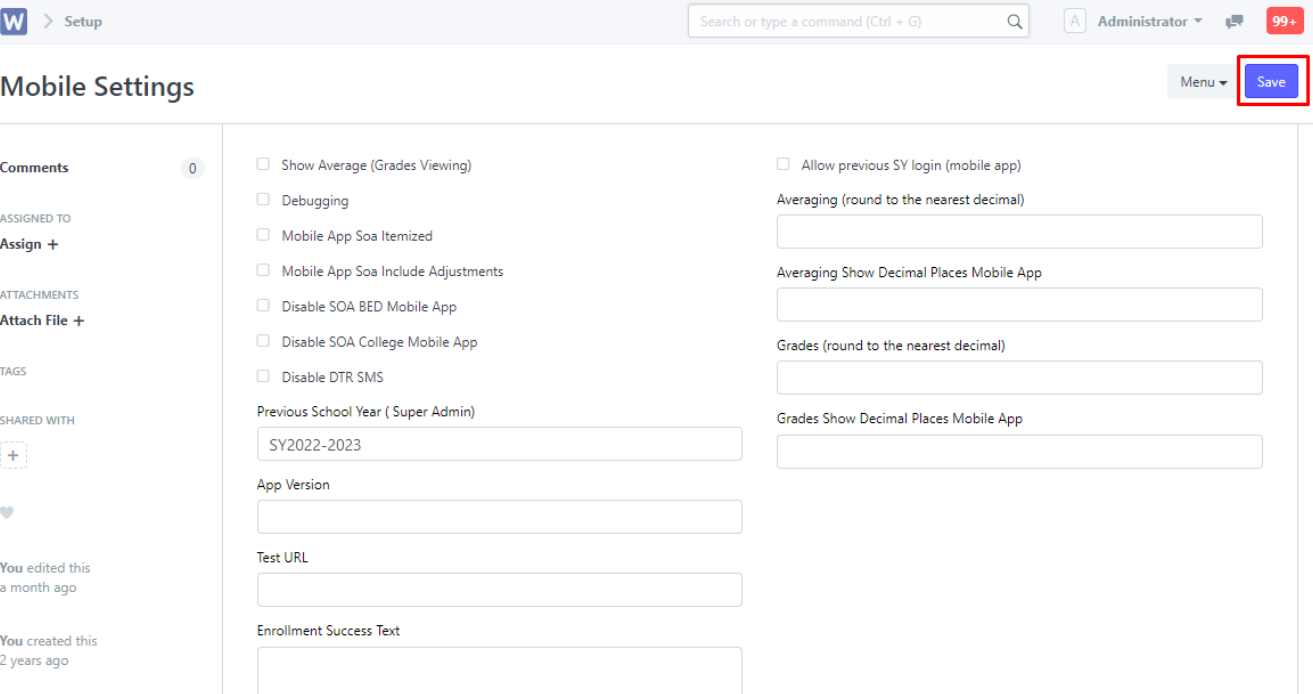- Go to https://wela-admin-web.vercel.app/
- Click Add (+) button
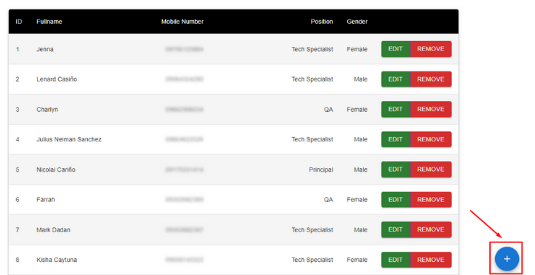
- Admin Details: input Mobile Number, Full Name, Position, and Gender
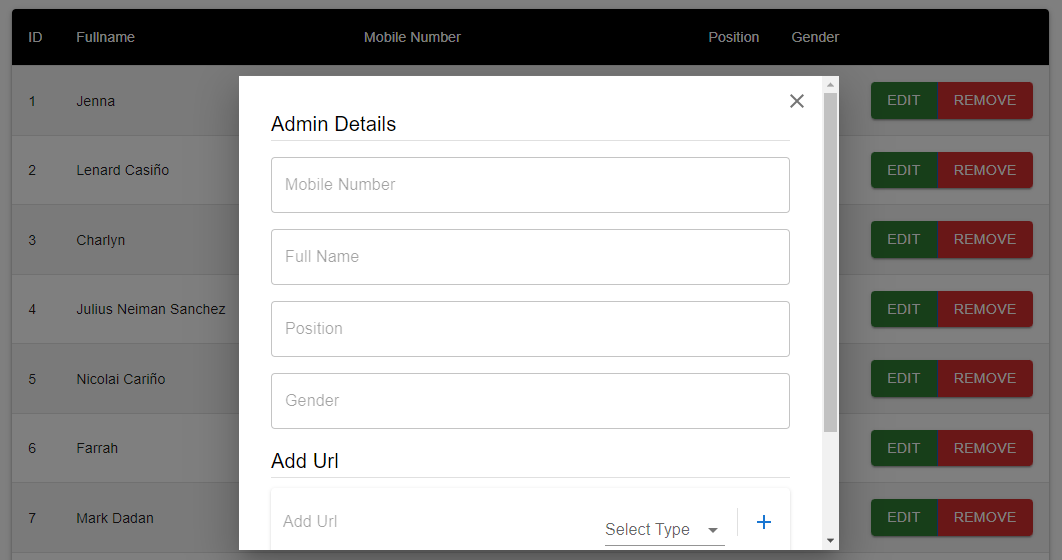
- Add Url: input Url and Select Type
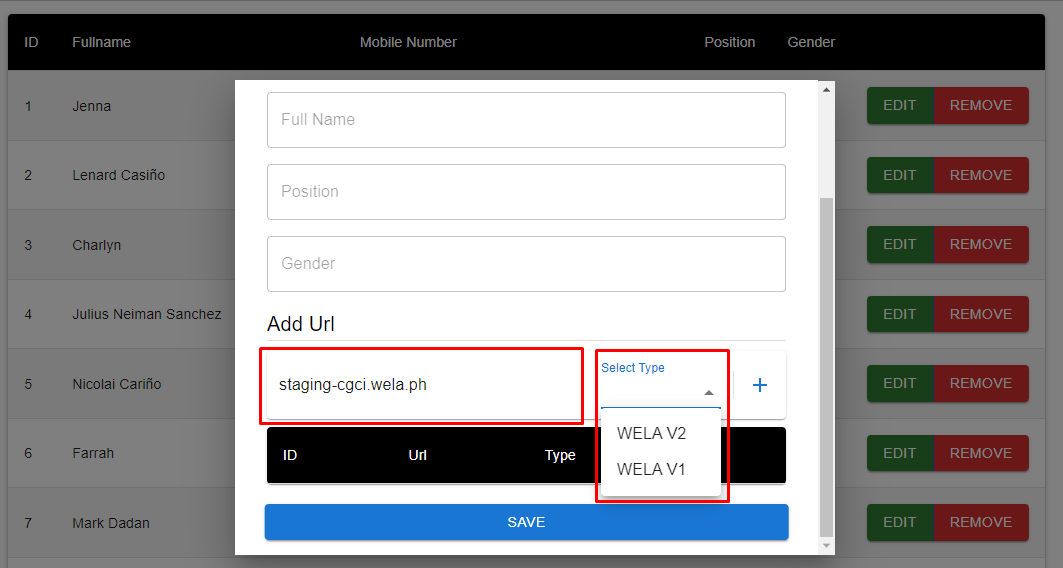
- Click Add button
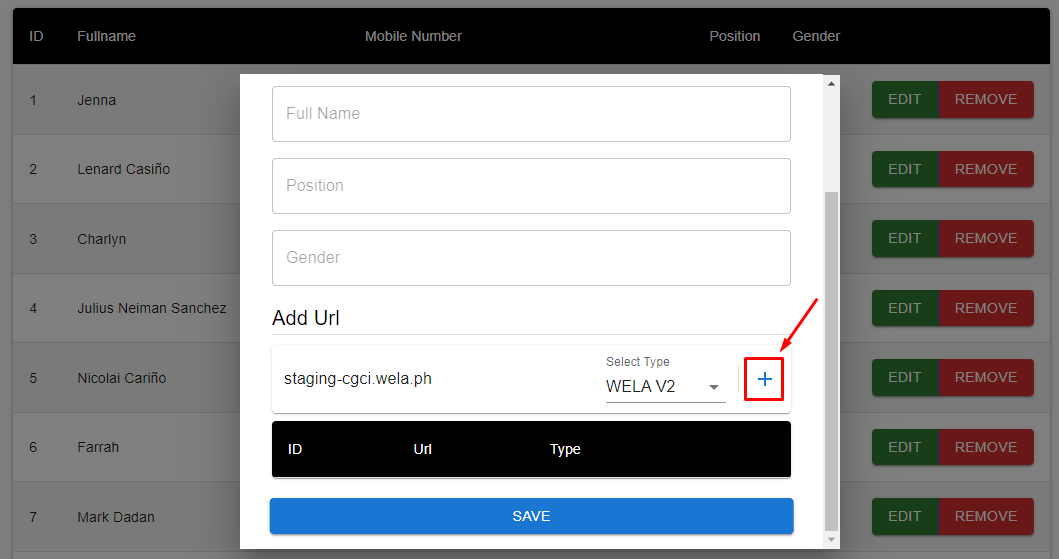
For Select Type: WELA V1
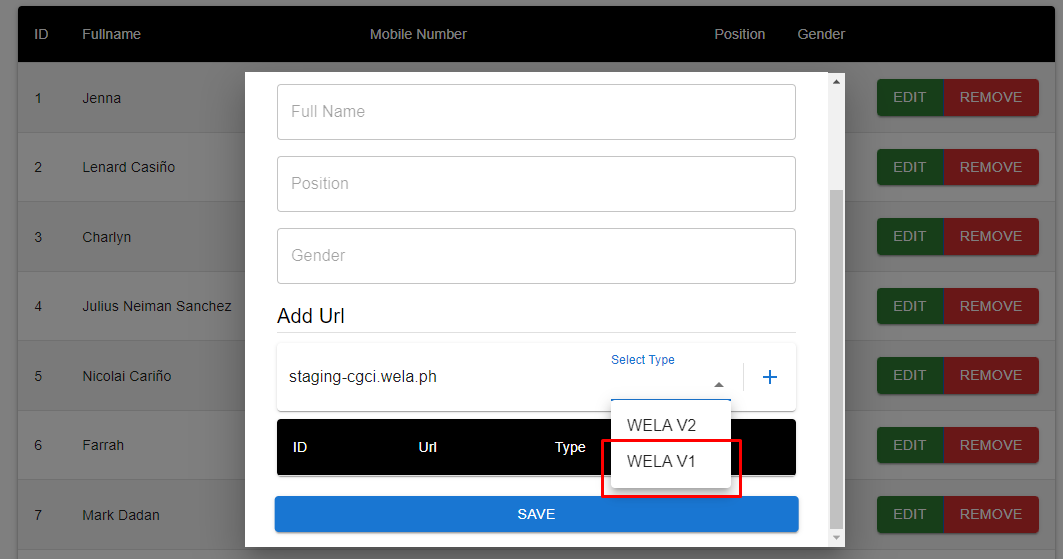
Select what type of billing
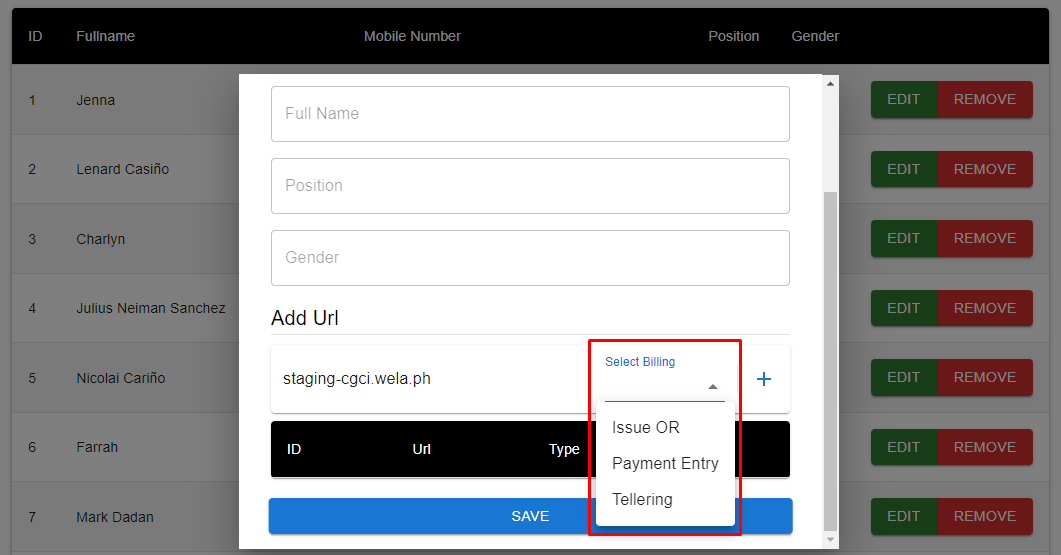
- Then click Save button
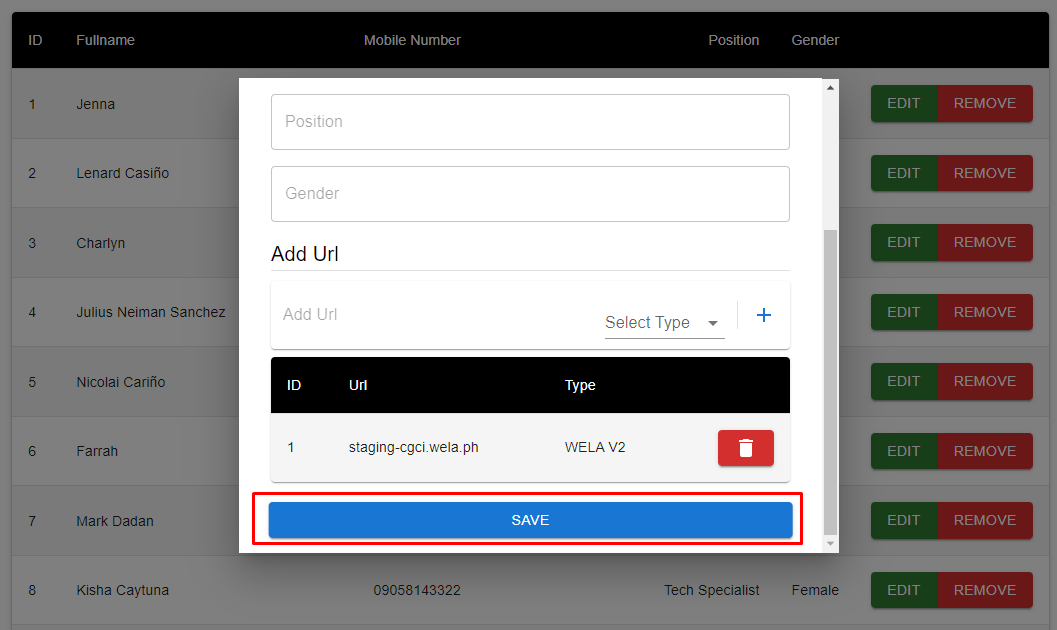
- Download Super Admin App
Additional Setup for Super Admin
- Go to School and set School Name Short
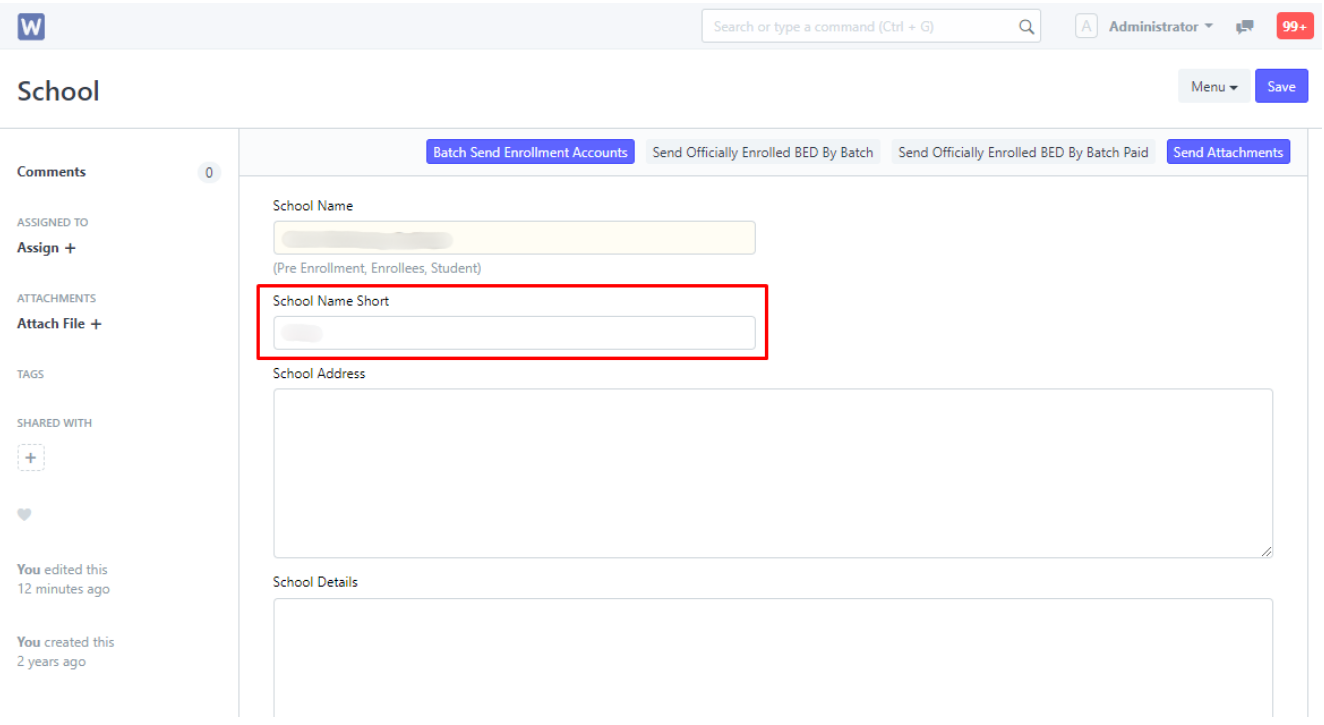
- Scroll down and click Logo and Footer
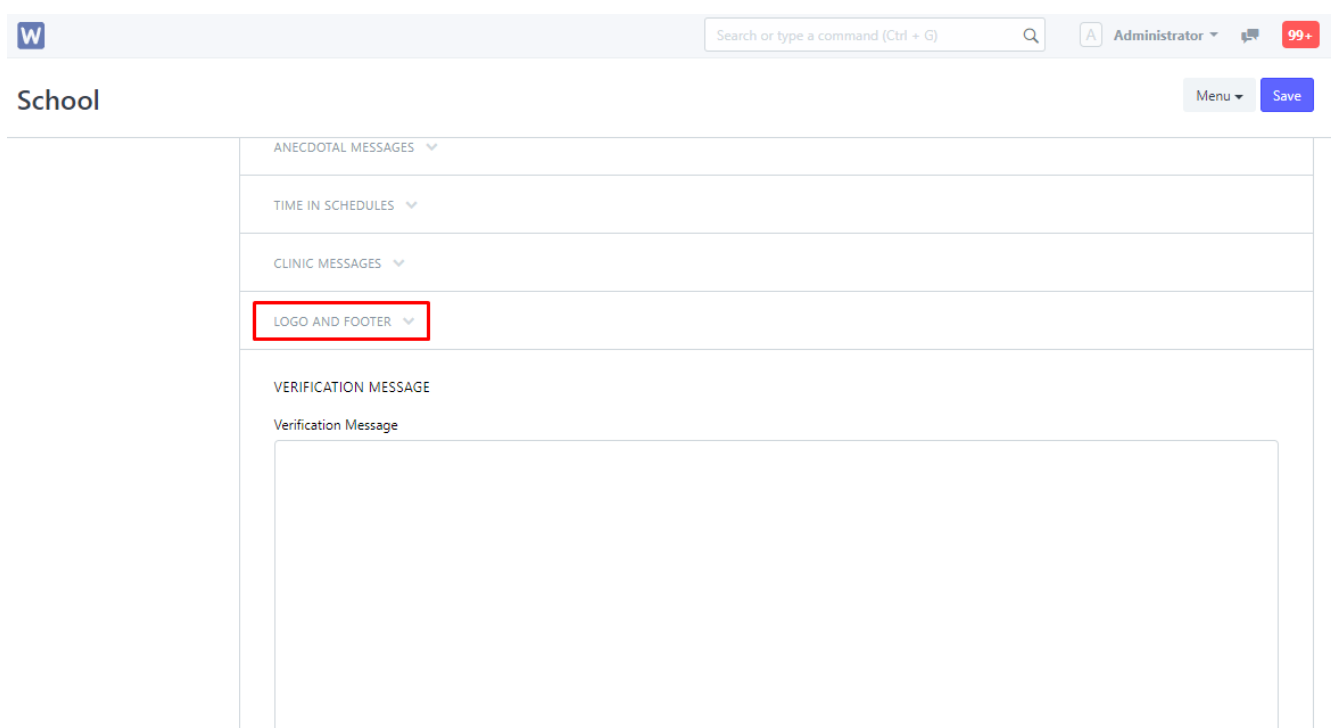
- Click Logo
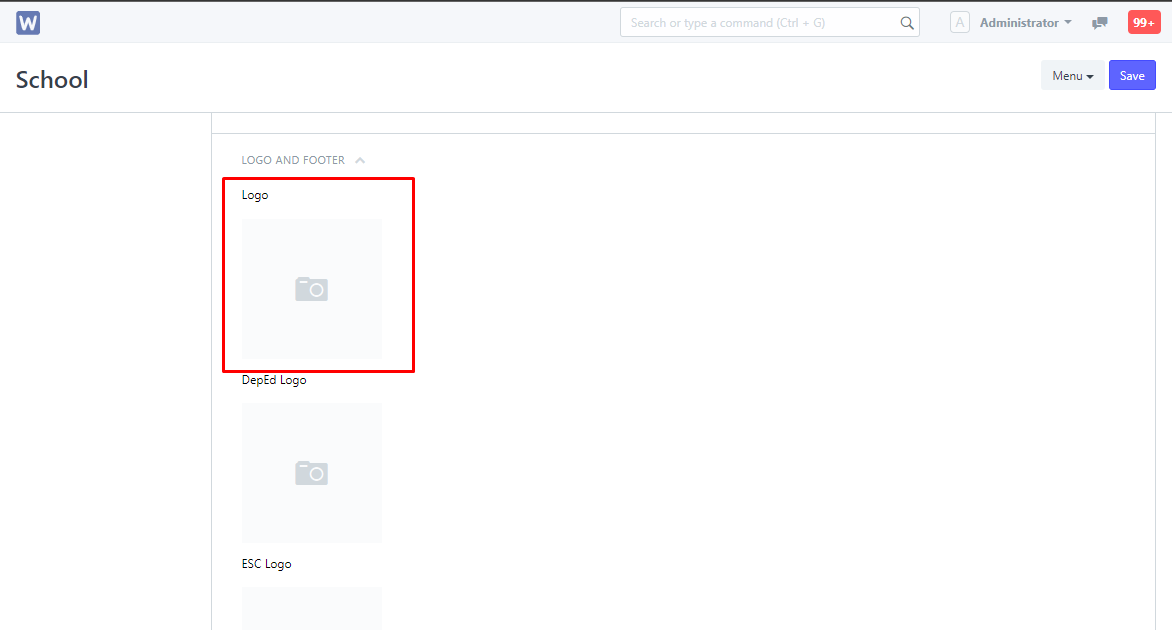
- Attach file and and uncheck box
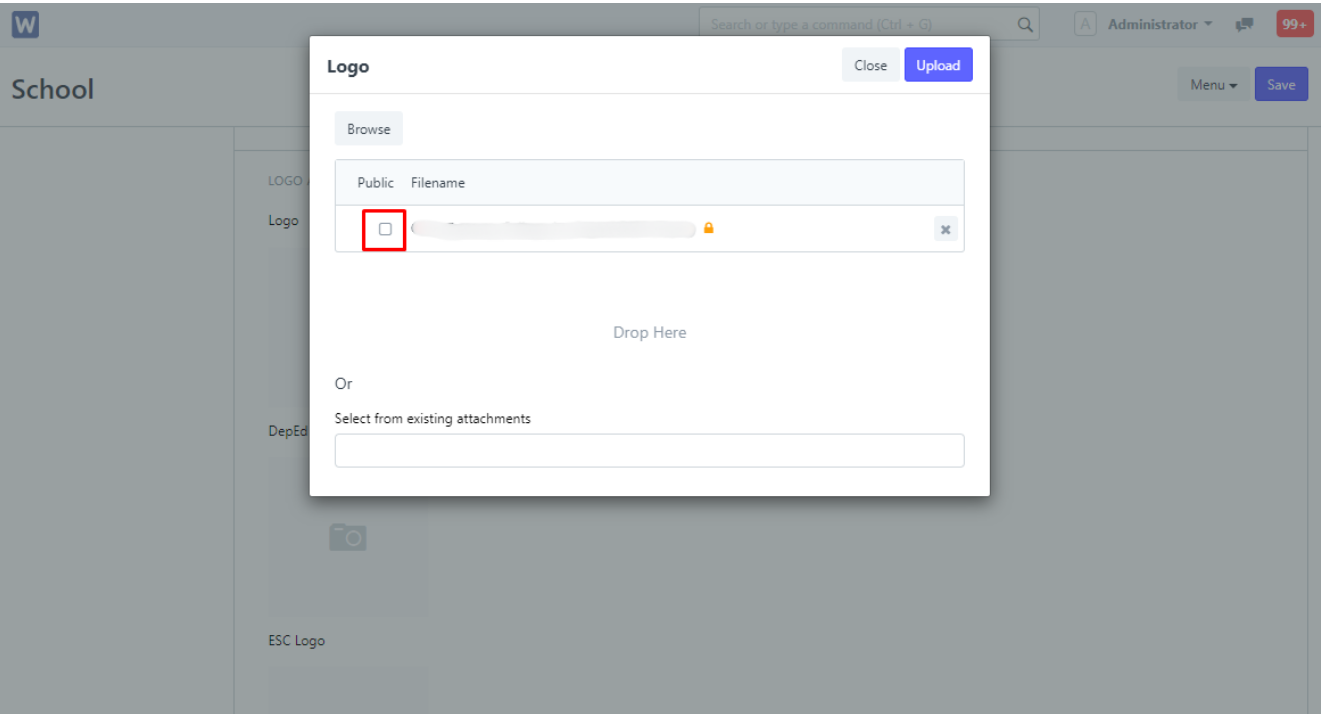
- Click Upload button
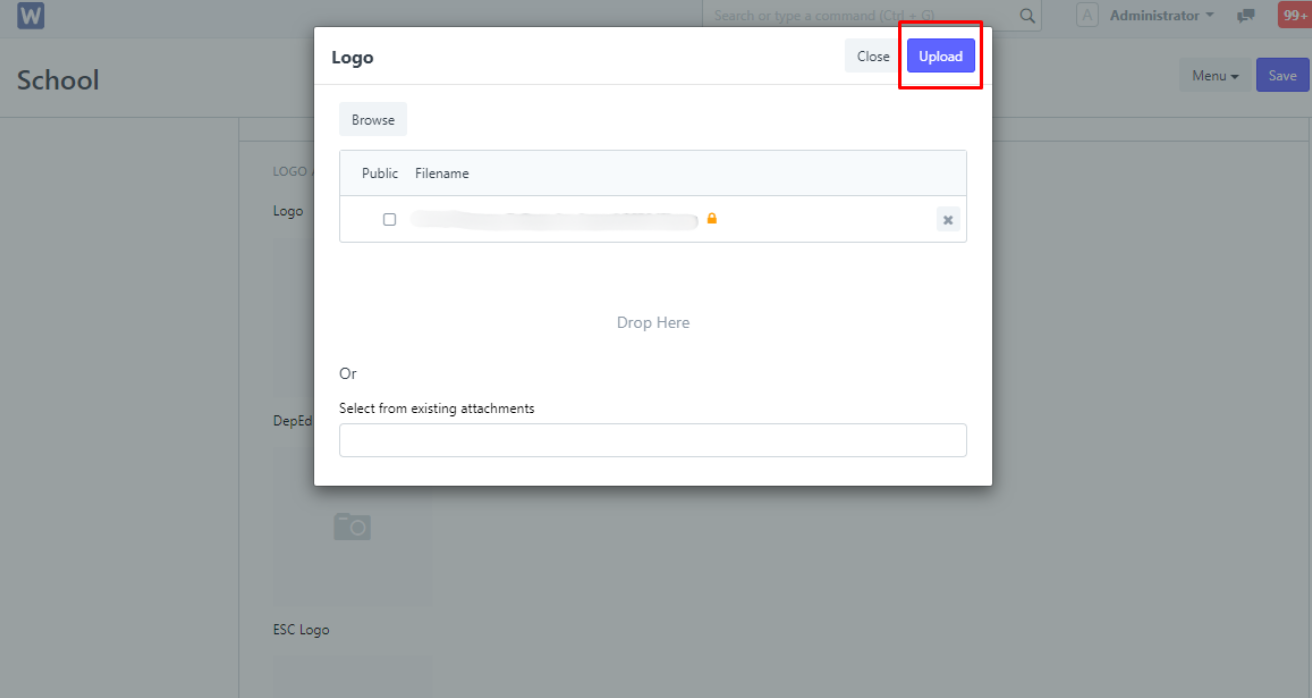
- Click Save button
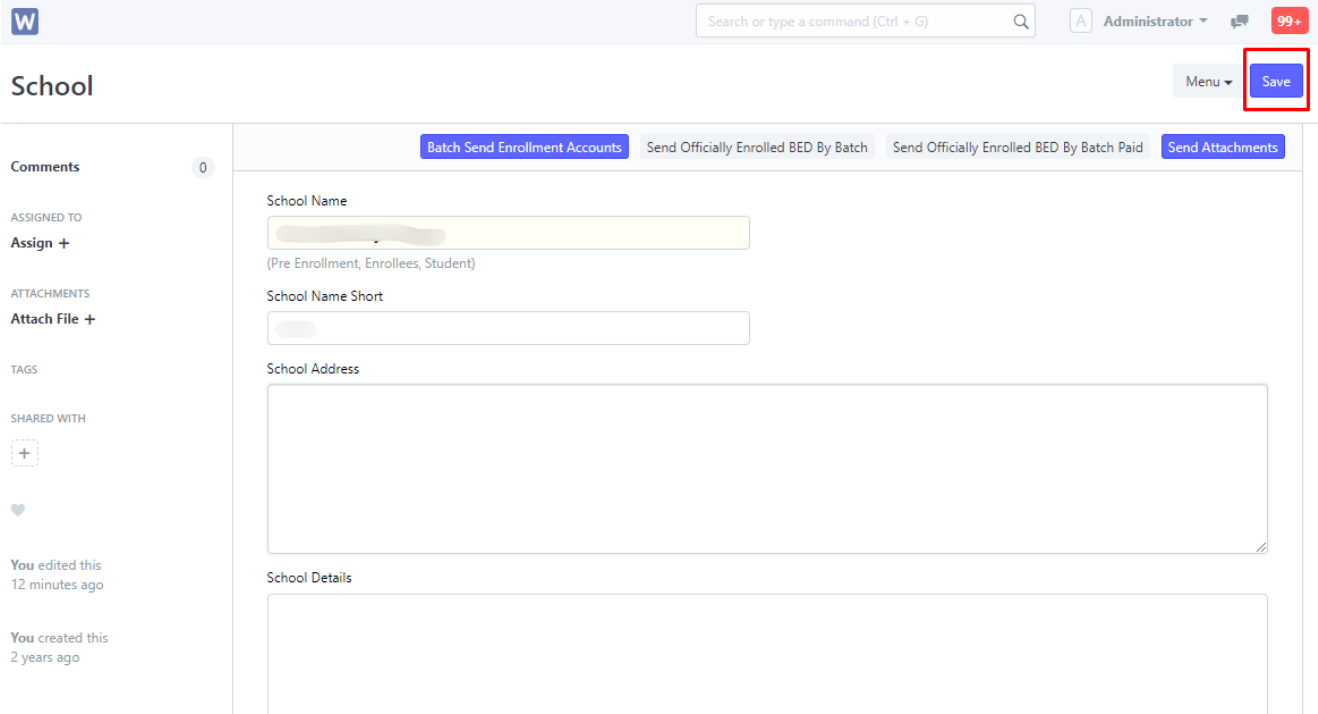
- Go to Mobile Setting and set Previous School Year ( Super Admin)
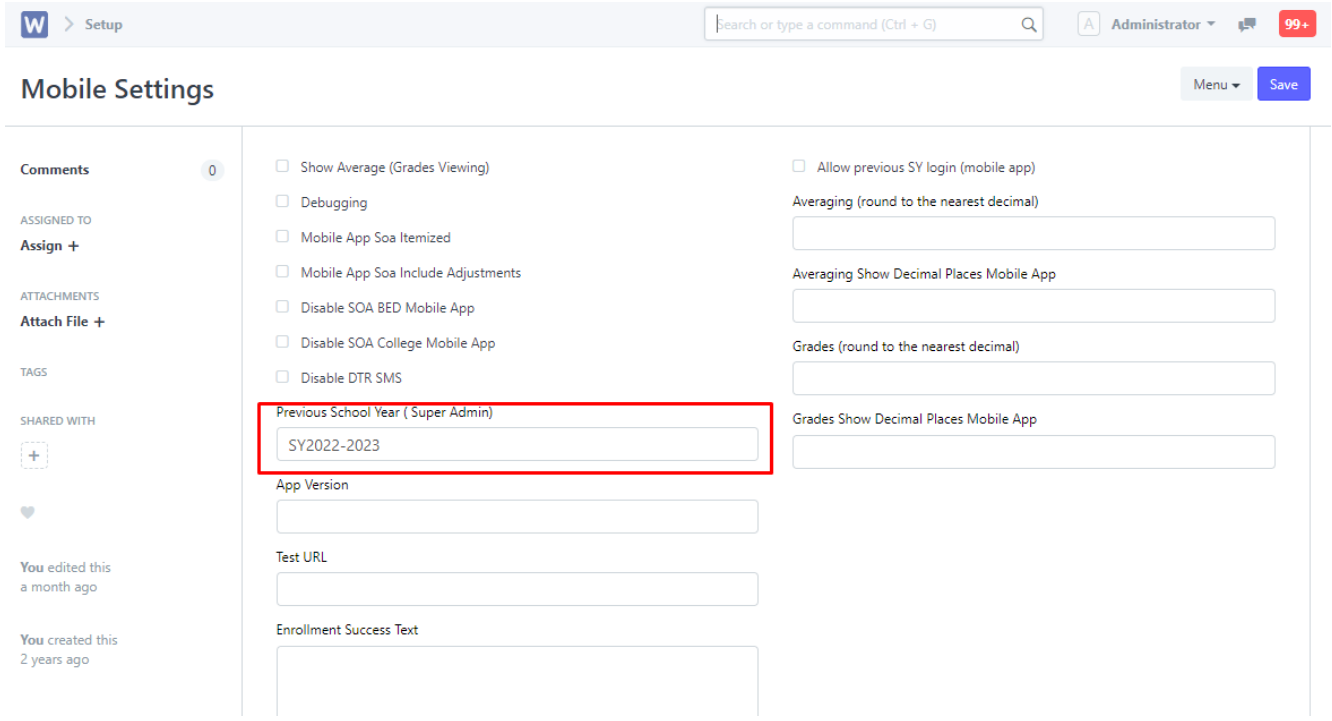
- Click Save button