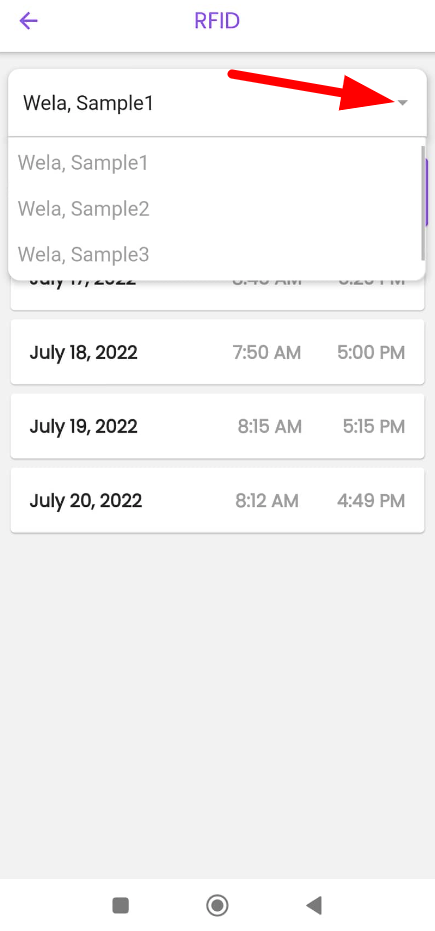DTR list - Here you can monitor your child activity when your child have tap to the RFID Device IN/OUT.
- Once your child tap into the RFID device, it will store into the data of the DTR list in your Mobile App.
- Then you can monitor your child tap IN/OUT in the DTR list.
- Click the "RFID" to navigate through your mobile app.
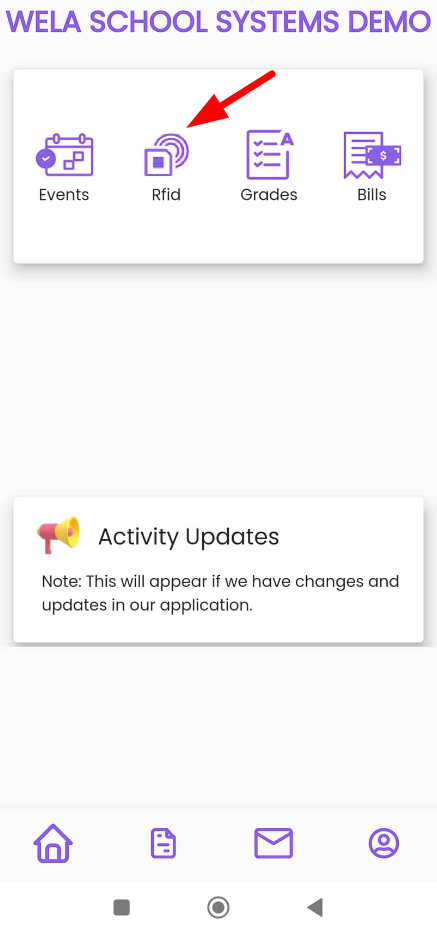
Once you click the "RFID" it will show the activity of the DTR log of your child.
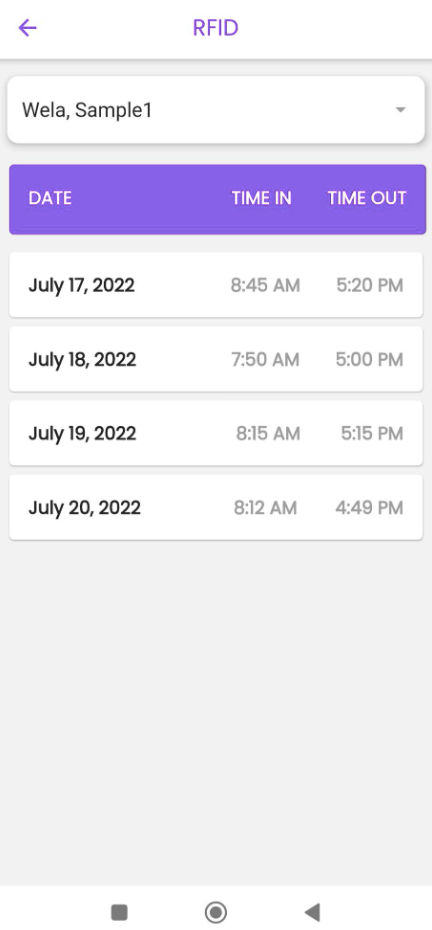
Simply click the arrow down to see the other DTRs if you have one or more students registered.